What is error 404 and how to fix it?
„Error 404. The requested URL was not found on this server”. We’ve all seen such an error page at least once when looking for a requested page. What is the cause of the 404 error? Why do such error messages show up? And how can you deal with 404 errors in a particular webpage? That’s what we’re going to talk about today.
What is a 404 error message?
404 error code is a standard HTTP status code. These codes inform about the current state of the website. The 404 error means that the requested information (typically a subpage) was not found on the server and, therefore, cannot be viewed.
WHAT CAUSES THE 404 ERROR?
The 404 error is displayed frequently when:
- The specific page no longer exists
- The content was moved to a new URL (usually without changing the URL address manually)
- The server is down (or it doesn’t work correctly)
- The whole domain has been deleted altogether
As you can see, sometimes the problem lies in the user’s browser. But, truth be told, more often than not the problem lies on the website’s side. For instance, when the specific content was moved, the owner should set the so-called redirect so that the user lands on the intended website without clicking or typing anything. If your website has gone through some major changes recently, you ought to verify whether there are any dead links (or broken links) leading to the 404 error. If there are, you should restore deleted pages or add a functioning redirect to a deleted page.

THE DEAD LINK ISSUE
Dead links can be a serious problem, especially when they lead to subpages that were popular among your users. Being unable to find the desired web page results in poor user experience, higher bounce rate, and even a decrease in your reputation in Google. When the website often redirects users to a website that doesn’t exist anymore, it could significantly damage your website’s search engine ranking.
How can you avoid the dead link issue? It all starts with an analysis. Use a dead link checker to see whether you have any 404 error pages. Many SEO tools offer such a feature, including Ahrefs, Deadlinkchecker.com, Drlinkcheck.com, and Screaming Frog SEO Spider.
If it turns out that there are some broken links, you should find out where they lead and redirect them to the right address. Let’s talk a bit more about that.
What to do with 404 error
Redirecting is the fastest and safest way to deal with the broken link problem. There are three options to choose from here.
HTML REDIRECTS
They automatically redirect the user to the new page, usually with a short message saying that the old URL has been replaced and they are now going to the requested website.
301 REDIRECTS
It’s a code used for permanent redirecting. Very useful when you’ve moved the entire website to a new address or your domain’s name is frequently misspelled, and you want to lead users to the right address (e.g., webiste.com leading to website.com).
302 REDIRECTS
You can use them when there is just a temporary problem with your website, e.g., it goes through rebuilding.
A SOLUTION FOR WORDPRESS WEBSITES
If you have a website built with WordPress, you’re in a relatively easy situation. There is a whole list of plugins you can use to spot and eliminate broken links on your website. A good example of such a plugin is Redirection.me. What’s especially important, this plugin is available for free and very intuitive to use.
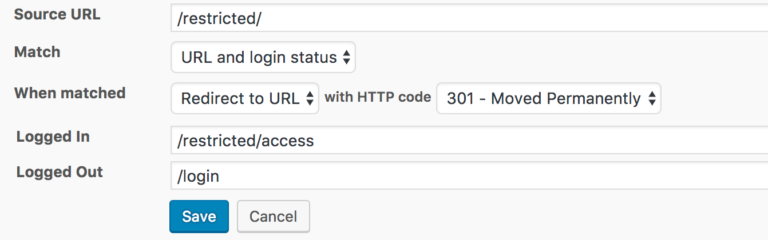
USE GOOGLE SEARCH CONSOLE
You can also fix indexing errors using this Google tool. Go to the URL Inspection tool and use it to check the status of your webpage and all the subpages. You can also request Google to re-index a specific subpage. All the 404 errors that have been found by GSC are displayed in the tool and can easily be marked as corrected.
Other solutions to error 404 (when you are a user)
If you are a user who has stumbled over a 404 error page, you have several options. Check your internet connection and simply reload the page – the error can be momentary. Make sure the URL address is correct – look at the search bar and check the domain name.
Here’s another solution – go to the previous directory level. If you are at the domain.com/directory1/directory2 address, go to directory1 and try looking for a different URL address leading to the desired page. If the website you’re on offers the search function, use it and try to find what you’ve been looking for. Sometimes the website’s search function can be sufficient to solve your 404 error problem, and search results will direct you to the right location. Lastly, sometimes the 404 error appears only on one device. If the website you’re looking for works well on other computers, try deleting the browser cache and cookies.
Why should you care about 404 errors?
Partly, we’ve already discussed this question. There are a few reasons to consider:
- Poor UX: Users go to your website to find what they’ve been looking for. If, instead, they encounter an error message with no solution, they will feel frustrated and leave your website quickly.
- Adverse impact on SEO: Websites with errors won’t get high in the SERP. Google wants to direct its users to fully functional, high-quality websites. Make sure your site ticks all these boxes and eliminate all the possible technical errors, including the 404.
- Your business’ reputation: Just think for a few moments, what does the message “404 page not found” tell about your business? Nothing good, that’s for sure! If you want to build a positive image of your company, you have to make sure your online presence is impeccable.
MAKE THE MOST OF THE 404 ERROR
Of course, you should avoid the 404 error at all costs, but it’s not always possible. In such a situation, your users will see the error message anyway. So, make it creative and attractive! You could add something humorous or supportive. Show your users that you want to assist them as well as possible. Your error page could contain the link to the main page or to the contact section so that your users are not left to themselves.
Summary
Error 404 is just one of many issues you must monitor and take care of on your website. Monitor these errors regularly, create a creative error page, and ensure all the necessary redirects are in place. This way, 404 errors will no longer pose a threat to your online reputation.
And if proper website maintenance is challenging, perhaps we can do something about that. At Rank Higher Agency, our role is to help you thrive online. Drop us a line, and let’s see what we can do together.