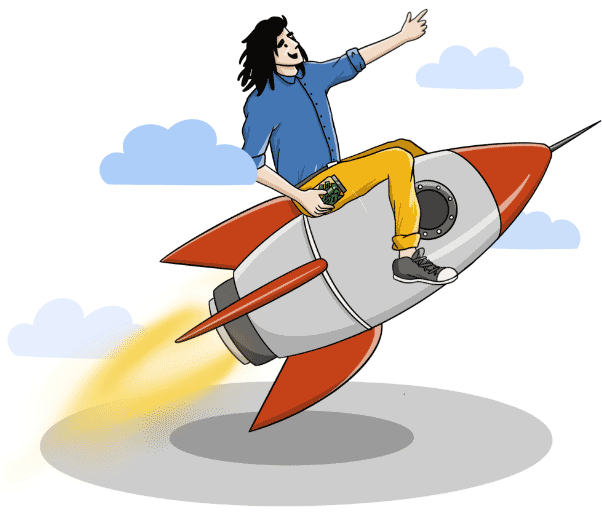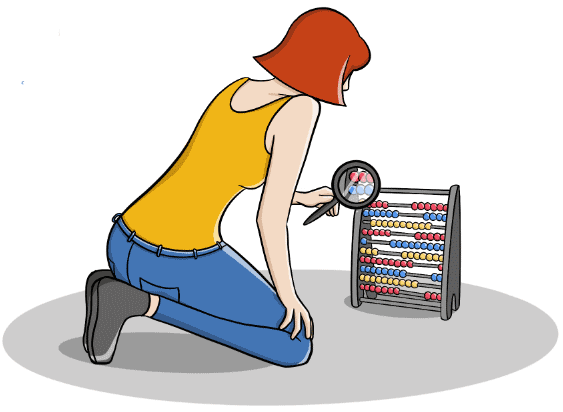Matt Malinowski’s Stack SEO
For a specialist, when it comes to work, good tools are half the battle. The other half is how they use them.
A specialist can also be recognised by having his own set of tools, which he or she operates like no one else. What does my kit look like and why do I use it? I invite you to a quick presentation of the SEO tools I use every day at Rank Higher Agency.

Why are professional tools so important in SEO specialist’s work?
For a mechanic, the equipment for work will be hand tools. A scientist will use scientific apparatus and methodology, while an SEO specialist will use knowledge and specific applications. I believe that good tools not only make the work much easier, but also allow you to keep the multitude of information. That comes up during the daily work related to analytics and positioning—in place. Without proper structuring of this data, its interpretation would take much more time, and last but not least. There would be also a bigger chance of making mistakes.
Someone might say that you can live without those apps, especially when some of them aren’t so cheap. Maybe at the beginning, they are not so necessary. Especially in a case where a beginner may not even use them properly. However, when you step into the professional level and expect equally pro results, most actions without the right tools will take far too much time and energy. Furthermore, many of the steps simply will not get the SEO done.
I could compare it to the work of a weatherman. In theory, each of us can predict the weather based on what we see in the sky. At some stage that’s enough for us when we need to leave the house and dress up appropriately. But what distinguishes weathermen from amateurs? They have the knowledge and tools to see much more phenomena, draw in-depth conclusions, and predict future events — more accurately and with greater probability. In addition, broader activities such as military or tourism can be based on their work. I think the case is very similar to the work of an SEO professional.
An overview of an SEO professional’s toolbox
Of course, I can’t reveal the exact configuration and my workflow, i. e. my work methodology, because these details every specialist keeps to himself. However, just reviewing some of them will give you a lot of insight into how I work.

SurferSEO
I use SurferSEO especially for planning content for a website or a blog. It allows us to analyze the content of our competition and on this basis shows, which content and for what phrases, with what saturation and what length of texts we should write content. An interesting feature of SurferSEO is also the ability to check the median results, i. e. excluding the most extreme and outliers for a given phrase. This comes in handy, for example, when I’m checking the visibility of a phrase like “carbonated beverages” and want to exclude Coca-Cola-scale manufacturers from the findings because their results would likely distort the average number.
This is one of the tools that, despite its sophistication, is (in my opinion) relatively easy to use. It can be successfully used not only by professionals but also by SEO beginners and people taking care of ranking their sites on their own. There’s also a free browser plugin called SurferSEO that shows a lot of real-time information about the phrases and queries you type in.
Screaming Frog
At Rank Higher Agency, it’s one of the key tools for auditing a site, especially on the technical side. Screaming Frog will very quickly show if any of the subpages are missing metadata, if the graphics have ALT attributes and basically if they are correct. It will also check the so-called canonicals, the correctness of URLs and many, many other attributes of the page. It will also show some of the errors, hacking attacks or elements of the page that slow it down. Once we have done the keyword analysis, Screaming Frog will be able to check if the phrases are implemented correctly.
Sitebulb
Sitebulb is an alternative to Screaming Frog. However, there is a difference between the two tools that may be crucial for beginners. The presentation of data and results as well as the overall interface are incomparably more user-friendly and transparent than in Screaming Frog. Sitebulb can therefore successfully help beginners; then you can easily switch to Screaming Frog.
Senuto
Senuto is one of the most professional SEO analysis tools I use. It allows me to check what kind of visibility a domain has (for which phrases it ranks, how its visibility changes over time, which keywords it lacks and which ones give less traffic, and which ones more). But that’s just one of the many capabilities of this app. In addition to tracking my own domains in Senuto, I also check what phrases my competitors are ranking for, make recommendations on how to better rank your site, and even track general trends and seasonality of different industries. I also keep an eye on the changes in Google’s algorithms, as Senuto has even had a special module dedicated to this for some time.
I can record all this in a form of a very detailed and easy-to-read report. Senuto has its own keyword database, which is updated daily in smaller portions and weekly in its entirety. It also has a very extensive section of expert articles and tutorials on how to use its tool properly.
Ahrefs
Ahrefs is partially similar to Senuto. It allows to analyze links leading to the domain and compare them in terms of incoming links and their quality. It’s a very useful tool for link building, which is, after all, one of the most important factors in building a website’s visibility in Google. Ahrefs also shows the so-called content gap, i. e. keywords of your competitors, and then compares them with your ones and then shows all the phrases that the competitors have and your domain does not (Senuto also has a similar function).
Google Search Console
It’s my primary tool for checking errors on a webpage (especially in indexing), and for reporting hack attacks and any other anomalies.
Apart from this, GSC also has basic and easy-to-use tools to check the effectiveness and visibility of the domain. Google Search Console measures the number of clicks and hits on particular subpages and shows with which phrases users find a given website and particular subpages. This makes it easy for me to see what phrases a particular page has the best visibility for. When traffic drops, this is one of the first tools I use to see what’s going on.
What is very important — Google Search Console is free. It’s great at beginning of learning SEO for you to check your website.
To end with
In addition to the tools, you also need knowledge about how to use them and how to interpret the data. The tools themselves won’t do anything for us, and neither will the analytical results. I have gained this knowledge through experience and working on many projects and, in my opinion, there is no better way to do it. It’s no secret that very similar actions for different clients can produce completely different results. And that is why it is up to the specialist to choose the right measures — ones that will achieve the optimal result for the individual client.
From the above list of tools, one can conclude that many of them are similar or even identical. However, this is only an illusion. As the old proverb says, the devil is in the details, and it’s the details that “get the job done“. Some of the features of these tools are exactly the same, but for example, their keyword databases or frequency of updates are different. Already such a small nuance causes that the same queries in different applications can give different results.
It’s also important to note that there is no app that shows the entire data. This is why I use not one, but several apps, even if they have similar functionality. I always compare them from one to another — and only from this do I draw any conclusions. And let this be my answer to the eternal question of SEO professionals on “which app gives the most reliable results”.