How to rank your WordPress website?
WordPress is a very accessible and powerful CMS. Not surprisingly, it is very often used to build websites – including professional company websites and online stores, leaving other CMSs far behind. WordPress also makes SEO very easy, although of course, it won’t do it for us. So how can I do DIY SEO positioning of a website built on WordPress?
- 1 Website positioning in WordPress – alone or with plugins?
- 2 SEO positioning in WordPress – readability of your website
- 3 Optimization of the text on the page
- 4 Google Search Console vs SEO on WordPress
- 5 Is it hard to do SEO on WordPress?
- 6 Yoast SEO and All in one SEO
- 7 Rank Math plugin
- 8 Other plugins that help with SEO positioning on WordPress
- 9 To sum up
Website positioning in WordPress – alone or with plugins?
The principles of SEO on WordPress generally do not differ from the general SEO rules that apply on the Internet. However, WordPress gives you the ability to use them much more easily through plugins and built-in WordPress features.
However, as in life, so here the facilitation is associated with a certain cost. When installing plugins, we slow down the operation of the entire website (and this may affect its positioning and user comfort). Of course, we won’t feel it after installing one or two plugins, but usually, a plugin that facilitates positioning is already the next plugin installed on the website. Something for something.
That’s why it’s a good idea to do as much as you can on your own, and use plugins only when there’s no other option and decide on one or two plugins, for example, YoastSEO or RankMath plus a plugin for compression and cache. Especially since using WordPress’ built-in capabilities and general SEO principles, we can achieve some pretty good results. So what can we do without using a plugin?

SEO positioning in WordPress – readability of your website
Create page content so that it is readable for the user. For example – when you run a website about automobiles, the reader wants to know if they are on an automotive blog, an online parts store, or the company website of a car dealer. This is also important because Google also appreciates pages that are transparent and that it can “read” them easily and quickly.
“Reading” a page by Google will also be made easier by friendly URLs. That is URLs that consist of keywords that define the content of the page. We will set friendly URLs in settings/direct links by selecting the Name option.
Optimization of the text on the page
In addition to the above, you can achieve really nice results with well-written and formatted text. As above, Google is all about maximum transparency, ease of navigation, and comprehensive information – H1 and H2 headings will help.
H1, H2, and further headings sort the content according to the importance of the information. Thus, the H1 header is used as the title of the page or text, while H2 is the mid-headers, i. e. the titles of the individual paragraphs. If we are dividing the paragraph into even smaller parts, we will use H3 headings. Other headings are used for further subdivisions – but should not be confused with enumerations in the text, which are separate elements.
A well-optimized text should have internal links leading to related subpages (to other articles or, for example, categories or products from the store mentioned in the text). However, it is important that the anchor (i. e. the sub-linked phrase) consists of keywords describing the content of the page it links to.
Key phrases
The text on the page should also contain key phrases – and in particular headings and the introduction, i. e. the first paragraph introducing the text (some even argue that the key phrase should be contained in the first 100 characters of the introduction). As for key phrases in the text – remember to use only a few phrases that are most characteristic for our business on the whole page; it is unacceptable to “load” as many of them as possible with the hope that Google will take them all into account.
But even those few selected phrases can’t appear too often; you have to be sensitive here. If the text sounds unnatural, and phrases seem to be “stuck in” by force – it means there are too many of them.
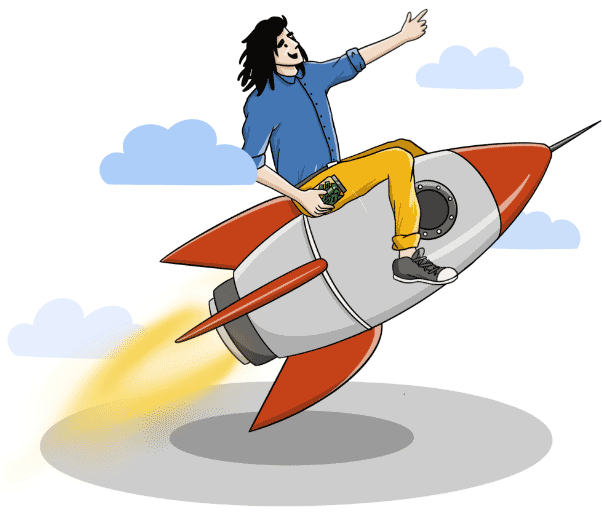
Google Search Console vs SEO on WordPress
While we’re on the subject of keywords, it’s worth using a keyword research tool offered by Google itself: Google Search Console (GSC). GSC will perform several operations for us that are very useful in positioning: it will send a signal to the search engine for our site to be indexed, it will enable the site map to be loaded to make it easier for Google’s robots to operate, and it will check if there are any problems with indexing or searching for our site.
However, the most important function of GSC is the display of the search results of our site: the monthly number of entries, clicks, and the list of phrases by which the site is most often visited. For you, it’s very valuable information, because thanks to it you can update the content on your website and appear in search results in even higher positions.
Is it hard to do SEO on WordPress?
Some actions are unfortunately not that easy to do without plugins – for example, entering metadata. However, by doing the “plugin-less” thing first and installing only one multi-functional one, we free ourselves from having to install several different plugins. This will greatly improve our site’s performance and positions.
Many SEO activities in WordPress can be done without any additional plugins. This is, for example, the use of headings, friendly URLs, or the correct use of keywords. However, some actions are difficult to perform without plugins. We’ll do a brief review of the best SEO plugins.
Yoast SEO and All in one SEO
These are two of the most popular SEO plugins on WordPress. Their features are similar. However, Yoast SEO is the one recommended to start with for most of the sites due to its ability to analyze content, so we’ll focus more on this plugin in the following description. All in one SEO, on the other hand, will benefit online store owners more because of the ability to monitor the performance of a single page.
Because of its great features and insanely simple usage, Yoast SEO is a plugin that is considered “essential” for running sites on WP. The number of features can be a bit overwhelming – but just use the basic ones to get started.
What gives you YOAST SEO
- analysis of texts on the website in terms of SEO,
- easy input of metadata (and their group configuration),
- creating a site map (if we haven’t already done it in Google Search Console),
- selecting keywords for the whole website or subpages,
- ability to enable or disable the indexing of selected pages,
- technical review of the entire site.
A very useful feature of Yoast SEO is the on-page text analysis. The plugin checks its length, frequency of keyword usage, presence of a key phrase in the introduction, metadata and headings, correctness of H1-H6 headers usage, metadata length, number of internal links, ALT attributes for graphics, and much more. The analysis results show you a red, orange, or green light – depending on how well the text meets the SEO criteria.
However, it is worth remembering that introducing all the tips with mathematical precision by force may make the text sound unnatural and, consequently, will not hold the reader’s attention. Therefore, the plug-in’s hints should be treated rather as guidelines than instructions – especially since the plug-in has an average understanding of certain languages and does not conjugate words (unlike Google).
There is also a premium version of Yoast SEO – however, to begin with, the basic features are completely sufficient for us.

Rank Math plugin
A competing plugin for Yoast SEO and All in One SEO is Rank Math. The plugin is free and has the same features as the above plus a few features that Yoast Seo and All in One offer in the premium package.
What is Rank Math better at?
- includes a module counting internal and external links,
- suggests the right keywords for the text,
- has a built-in 301 and 404 redirect module,
- supports microformats (structured data that helps Google’s robots to read the page more accurately and add functionalities useful in e-commerce, such as clickable phone number, geolocation, or the ability to rate a product or service on Google),
- all three plugins can be linked to Google Search Console – but Rank Math takes more data. For example: in Yoast SEO after connecting to GSC we are shown only errors in indexing the page, while Rank Math also gets information about keywords, CTR, number of clicks on a given phrase…and also other juicy information. It seems to be a detail because you can see the same thing in GSC itself – but it’s nicer and makes life easier.
The only “disadvantage” of Rank Math is the number of all functions, so it requires more time to set up. We also need to consider for ourselves whether we need, for example, microformats or 301 redirects. If not – then Yoast SEO will sufficient.
Other plugins that help with SEO positioning on WordPress
Yoast SEO, All in one SEO, and Rank Math are all multi-functional combos, but even they don’t include absolutely everything that helps with SEO on WordPress. So you need to install additional plugins to improve the elements that we are not able to configure either by ourselves or with the plugins mentioned above.
Page Speed Plugin
Fast page loading is remarkably appreciated by Google – and no wonder. The plugin fixes the most common page code errors and streamlines elements that affect your Google Page Speed Insights score. These include optimizing graphics, a lazy load function, enabling compression, and more.
W3 Total Cache
Frequent page cache cleansing generally improves page performance, while this particular plugin caches the page, minifies HTML, CSS, and JavaScript in addition to cache cleansing. Of course, it also offers many other features to speed up the performance and loading of the page.
AMP for WP
If we are not able to adapt the template ourselves to display correctly on smartphones and tablets, this plugin will optimize the display of the site on these devices.
To sum up
Keep in mind that the fewer plugins, the better. Implementing many of these steps yourself would require at least intermediate knowledge of HTML or CSS or long hours spent adjusting the template. So plugins give us an additional benefit – time that we can spend on other activities.