How to make an SEO-friendly URL on WordPress
If you’ve landed on this article, you’re more than likely asking yourself this question:
How do I make a URL on my WordPress website SEO-friendly?
This is just one of many WordPress tutorials where we’ll tell you everything you need to know about the term permalink structure, as well as creating a user-friendly URL for your product page, landing page, or great article.
We’ll cover all things about a custom URL structure and making an SEO-friendly permalink structure to help search engines love your content.

What is a URL?
URL stands for Uniform Resource Locator. It’s the ‘address’ of the webpage that you’d like to visit.
For instance, https://tacotuesday.com/ is a URL.
So, the URL of that site’s privacy policy would be https://tacotuesday.com/privacy_policy/.
But the URL of their Instagram page would be https://www.instagram.com/tacotuesday/.
URLs can vary but still take you to the same page. For example,
- https://tacotuesday.com/
- https://www.tacotuesday.com/
- https://tacotuesday.com
- http://tacotuesday.com/
There are a lot of variations of the same URL, but thanks to 301 redirects, we can make sure that no matter which variation of our homepage someone lands on, they can automatically go to the correct version.
URL, permalink, and slug differences
Let’s take a look at this example of a URL:
https://www.tacotuesday.com/blog/best-tacos-houston/
When you create content in WordPress, you can modify the URL to make it more pleasing to both people and Google’s search crawlers.
WordPress calls the permanent URLs of your pages ‘Permalinks‘ – permanent links.
In our Taco Tuesday example, this is the permalink:
/blog/best-tacos-houston/
Our permalink structure consists of part of the site (blog) and part of the post name or post id.
WordPress makes your default permalink settings look like this:
http://tacotuesday.com/?p=331
The default permalink settings are rather – well, unattractive. Numeric permalinks don’t tell your user that they’re in the right spot.
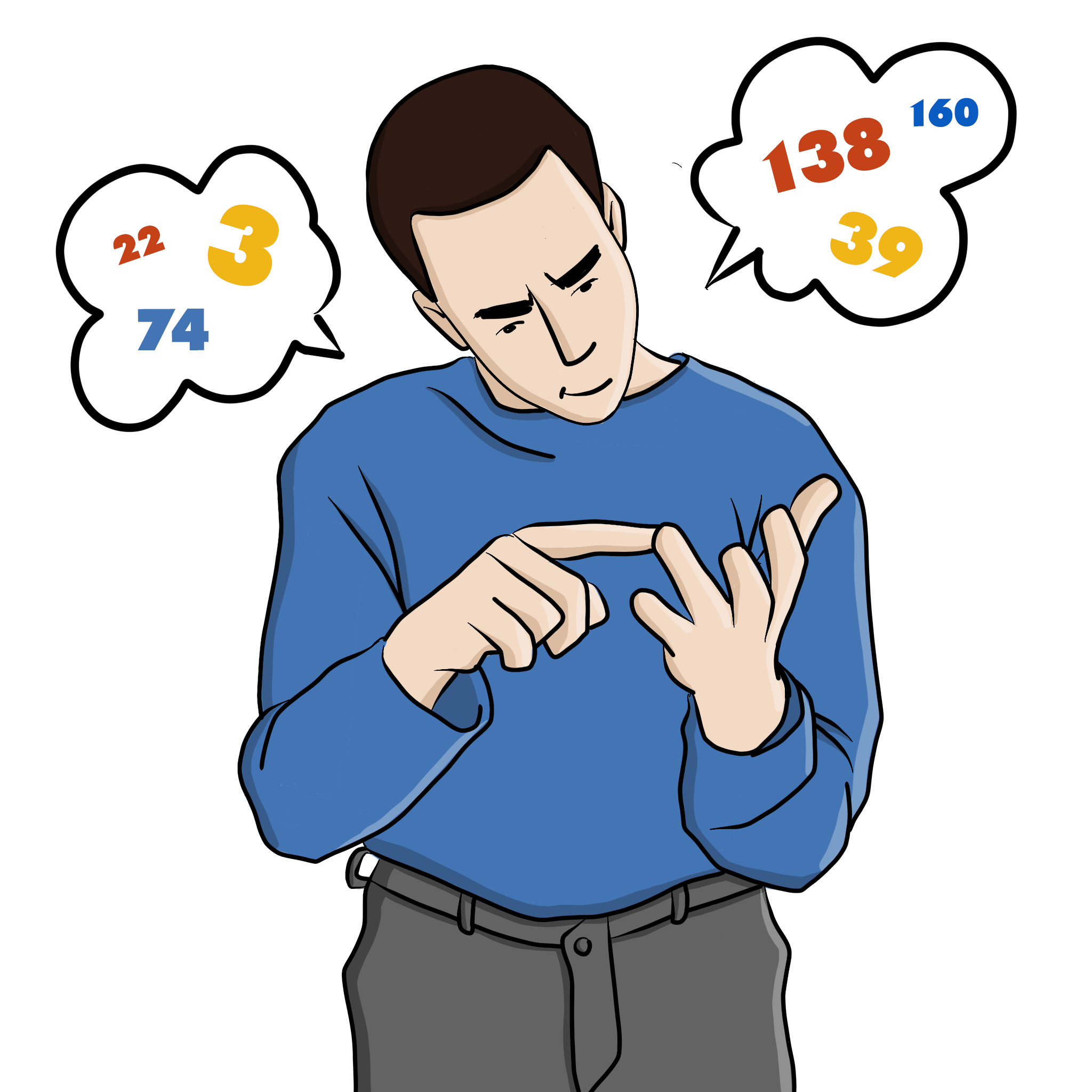
When you navigate to Settings -> Permalinks, you can change your permalink structure from numeric permalinks to another type of custom structure.
We suggest that you change your permalink settings to a format that allows you to create your own slug (more on that word in a moment), as the default permalink structure from WordPress is a non-SEO-friendly URL. You’ll hear about ‘pretty permalinks’ a lot in this article. Pretty permalinks are, in other words, appealing to a user and to search engine site crawlers.
Slugs are the final part of your SEO-friendly permalink structure. Looking again at the Taco Tuesday example:
/best-tacos-houston/
For the most part, it’s the slug that you control when you work on your own URL structure.
Warning: No matter what format you pick in your WordPress permalink settings page, WordPress automatically generates the slug for you based on your post name. The same applies to WordPress-specific tags like categories, archives, and so on.
Your post name will more than likely contain stop words, numbers, and other undesirable characters, so be sure to change your page URL from the post name to something more user-friendly.
Many news sites and blogs that post a lot of content don’t want plain URLs; they want something easily identifiable. If this is you, you can go into your Permalink settings and change your permalink structure to ‘Day and name.’ This permalink structure is an excellent option as it means that each post is unique and readily identifiable and doesn’t need any more than quick thought to create.
On the other hand, a static website, like a page that’s just selling a single book, will have little to no need for a custom structure of their SEO-friendly URLs – because they’ll have just one or few URLs.
SEO-friendly URLs
Do URLs help SEO?
It depends.
Google’s John Mueller says that there’s no such thing as the ‘best permalink structure’ for SEO. That being said, a custom permalink structure does help your user navigate your site and tell them that they’re in the right spot. This, in turn, does allow you to appear higher in search results.
In reality, many experience SEO professionals, including the Rank Higher Agency team, agree that SEO-friendly permalinks are a vital part of any effective SEO strategy and getting placed in search engines. Therefore you’ll need to change your permalink structure to rank higher and bring in more organic traffic.
URL structure basics
Combining good SEO practices and good content management for your users will help you come up with the best permalink structure for any content you’re creating.
Let’s say you want to write a review about the best mild hot sauce.
What’s more ‘clickable’?
https://www.tacotuesday.com/blog/best-mild-hot-sauce/
or
https://www.tacotuesday.com/?p=1174
You’d no doubt be more enticed to click on the first one because you know exactly what you’re getting and what you can expect from the article.
Default permalinks in WordPress aren’t pretty permalinks.
So while it’s arguable that search engines use your URL as an indicator of what your page is about, from a purely UX point of view, a custom structure to your post titles will help people on your WordPress website find what they want.

Best practices for URL structure
Here are some best practices to follow when changing your permalink structure in WordPress and creating SEO-friendly URLs.
Stay specific and accurate.
Stop words like ‘the,’ ‘of,’ ‘with,’ and so on don’t help the visual appearance of your WordPress permalinks. Don’t use them, but instead, keep a short and concise URL, and it’ll help keep your WordPress site stay navigable more user-friendly.
Stay consistent
When you change your permalink settings, you want your structure to be consistent all over your site. All categories should have your category name, or none of them should. The same goes for subcategories or tags.
Hyphens vs. underscores
Permalink structure in WordPress uses a dash (–) or hyphen (this thing: – ) to separate words. You’ll see that by default, WordPress will take the post title and turn that into your URL. Separating those words will-be-a-hyphen. Therefore, it’s a good idea to stick with using hyphens to separate words in your SEO-friendly URLs, rather_than_underscores.
Basic characters
An SEO-friendly URL is readable. While your individual post name might be ‘How we saved A$trum 75% on their office furniture’, that would make for a very ugly URL.
Avoid using $ ! % & # @ and any other special characters in your URL. While it might be relevant, it makes it less attractive and harder to remember.
Creating hierarchical WordPress permalinks
Should your blog have /blog/ in the URL? Should your e-commerce store categories have the category name in their permalink structure?
In our experience, it doesn’t matter. What matters, however, is how ‘pretty‘ the URL looks.
If you’d like to follow your sitemap to organize your WordPress URL structure better, there’s no problem with that.
If you have a large website with lots of content, it might be a good idea to include these hierarchical levels in your URL structure so that it’s easy for your content team to know what’s actually on that URL.
Don’t be afraid to go deep with your URLs, either.
For example, your e-commerce store might have a product page with the structure of:
https://www.tacotuesday.com/shop/sauces/hot/sacremento-screamer-hot/
There’s nothing that says a long permalink structure isn’t an SEO-friendly URL structure. What matters is that each level is easy fr a person to understand and use to navigate.

URL plugins for WordPress
As you read earlier, a few plugins can help you build pretty permalinks for your WordPress site.
One of the most widely used is Yoast. Yoast is a powerful and versatile plugin that helps you will all aspects of your WordPress SEO. Once installed, you’ll be able to edit your URL on all pages manually. Post, archive, and category pages – just about any page. There’s a nice-looking preview box that shows you exactly how that URL will look, and the checklist will also give you a tick when your URL contains your focus keyword.
AIOSEO is another plugin that’s also great for creating SEO-friendly URLs.
Changing old URLs in WordPress
Have you got a site that’s quite old and a blog or product page that has an old URL that you’d like to update to something more SEO friendly?
Don’t do it.
The problem with changing the WordPress permalink of an old URL is that you’ll hurt your SEO rankings. If you have an old site, then there’s every chance that search engines crawl that page regularly and trust it. Changing the URL may take that page out of Google’s search results.
If you have links pointing to that URL, either internally or externally, referral traffic and other users will land on the old URL of your site, which will be a 404 page. Having a page that ranks well in search engines that’s actually a 404 page isn’t a good marketing strategy.
If you want to change the permalink of your URL, it’s best to copy the content over to a new page and then add a 301 redirect from the old URL to the new one. Some, but not all of that ‘SEO’ juice will flow, and there’s every chance that you will drop in the rankings. That’s why it’s better to change the permalink structure of new content.
You can take a look at another one of our WordPress tutorials about creating 301 redirects.
If ranking in search results isn’t important to you, or the URL is brand new, you can change your permalink. Once you do, be safe and add a 301 redirect on anyway.
After that, it’s crucial that you do something with that old URL.
Conclusion
URL structure is an essential part of your overall SEO strategy, and it’s a part of good website content management. You’ll need to change your permalink structure if you want to take your WordPress SEO to the next level.