Check keyword position in Google – how to track your ranking?
You have been working hard on your website or blog and have read what feels like thousands of articles on search engine optimization. Yet you wonder: Is all of this hard work paying off? If you’re looking for how to check Google position, you’re in the right place. We will teach you everything on how to position yourself in the Google and how to monitor your progress.
There are plenty of various tools, both paid and free. Remember: There is no one ultimate solution for everyone; you need to know what will work for you. After reading this article, you should easily decide the best way forward! Google keyword rankings won’t be able to hide anything from you anymore. Let’s cut right to the chase!

Why is it crucial to check your position in Google?
The higher your position in Google search results, the more visible your website is on the internet. Think of yourself googling anything – what results do you click on? Most likely, you check the first results in Google search, don’t you? How often do you look on the second page of the search engine? Not too often, right? Studies show 39.6% of all clicks go to the first organic result.
The second and third positions get 18.4% and 10.01%, respectively. The tenth one gets just 2.1% (you can read more about that here). And you don’t even want to hear numbers for the second page, not to mention further ones.
The second reason to check your Google position regularly is to know what works and what doesn’t. There are plenty of search engine optimization tools and tricks – it’s vital to see if the ones you’ve just implemented help! If your Google search (or other search engines) results didn’t change for the better, it’s time to use a different SEO strategy (but keep in mind that it usually takes some time to see the effects of your SEO efforts).
There are a lot of Google keyword position checkers available. We’ll talk about some of them later, but first – let’s do it ourselves.
How do I check my position on Google?
By googling your keyword of choice and CTRL+F your domain name. It’s that simple 🙂
Now let’s see how I like to go about it:
First, I want to see more results in Google on a single page.

To do this, we need to go to “Quick Settings -> See all settings” and to change “Results per page” (10 by default) to a bigger number:

Now, if our page ranks for a keyword in the TOP100, Google will show it. But we still need to know, what position exactly? Fortunately there is a free plugin, SEOquake, that has a numbered position feature. You can find it on Chrome Web Store:

Once you installed it, an orange-green plugin logo should appear right to the URL bar, and a small panel to the left of your search results:

I think it’s very useful for quickly checking your exact position in the SERPs. And we did it better than other free tools 😉
BAM! Now we can see that this article is slowly gaining traction. Hope some day it’ll reach #1…
Google Search Console – a free keyword rank checker from Google
This one seems obvious. Who should you ask, if not Google itself? Yet sometimes, this option can slip your mind. To access Google Search Console, you need to log in here. Which options should you monitor? Check the “Performance” tab first. There you can see how the keywords and pages of your website rank in Google:
- Clicks – this one simply shows how many clicks your website got from the google search engine. For a click to register, the user needs to click a website’s link that is going to take them to another URL.
- Impressions – how often your entire website or a specific page shows up in google search results. The user doesn’t need to scroll down to see your website; it’s enough that it shows up on the page.
- Average CTR (click-through rate) – it’s the number that equals Clicks divided by Impressions. If it’s too low, it means the users see your website but don’t click it. That’s a signal for you that something is wrong: perhaps the title or meta descriptions?
- Average position – shows the average ranking of all of the keywords. It’s the sum of all positions divided by the number of keywords.
However, when it comes to Google Search Console, you need to keep two things in mind:
- It’s not 100% reliable. The results are different for every user, based on what they were searching for before (and other factors).
- This number doesn’t say anything solid. If your position is first for one keyword and ninth for another, your average position will be fifth. In reality, you are not fifth for any keyword (assuming you only rank for those two). It’s better to check keywords separately and work on the lower-ranking ones.
Paid keyword rank checkers
Let’s start with the paid tools to verify your website position. If you have a budget for them, you shouldn’t think twice!
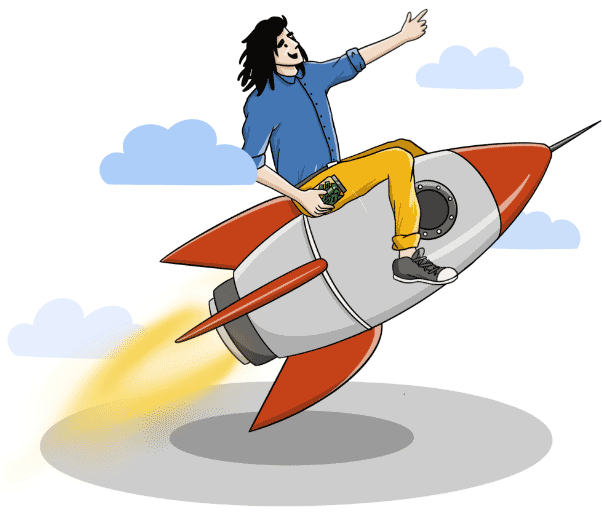
AHREFS
It’s one of the most popular keyword position checkers and my personal go-to SEO tool. Why do so many proffesionals use it? Well, it gives fast and accurate search engine results and offers many, maaaaany other options. Users also say they find the layout intuitive, clean and simple, which is definetely a plus when dealing with such coplex tools.

Let’s keep in mind that Ahrefs, as any tool with a huge database, has limited capacities when it comes to refreshing data. You can demand fetching up-to-date stats about keywords, but that’ll cost you credits from your monthly subscribtion plan.
With Ahrefs, you can discover new keywords, audit your website or verify elements like backlinks, outgoing links, paid search, and many others. When you click a specific keyword, Ahrefs will show ideas on how to use it well. That’s a great help with your content strategy!
SEMRUSH
Another extremely popular paid tool is SEMrush. It will help you discover major competitors and let you know which of their keywords or content would work for you. It finds areas for improvement as well.

Some other features that SEMrush includes are:
- visibility in search ranking,
- top competitors in search results,
- top keywords,
- an average position in search results,
- estimated traffic.
Unfortunately, SEMrush is quite expensive. Is it worth it, though? The amount of information it provides on Google keyword ranking makes it a powerful tool. You will surely know where your money goes. But you have to make your own decision.
SERPWATCHER
The SERP acronym stands for search engine results page. The tool does exactly what it promises with its name. It helps you check Google position, analyze backlinks, and research keywords. Yes, it’s not as powerful as Ahrefs or SEMrush, but it’s also decisively cheaper! Be the judge of how advanced the tool you’re going to use has to be.
It’s also worth mentioning that most of the paid keyword rank checkers have trial versions! If you’re not fond of Google Console or need more options, it’s a good way to start. Before you pay for one, try different ones to see which ones work best for you.
Free keyword rank checkers
Is there a better-sounding word than “free”? You just need to keep in mind that these tools won’t be as advanced as the paid Google keyword rank checkers. They will work fine for a blog or smaller website with very specialized content.

SUREOAK
SureOak is a completely free Keyword Rank Checker. It can help you check your position in Google rankings, and not only that! It offers an SEO crawler so you can see how exactly Google bots view your site. Then there is Header Status Checker, Meta Tag Generator, and more.
The HOTH
It’s a free Google rank checker powered by SEMrush. The HOTH promises to find your Google position and high-traffic keywords. Those are going to help your website go up in the Google ranking. The HOTH will also notify you when the keywords ranking changes.
AHREFS’S FREE KEYWORD RANK CHECKER
Ahrefs is one of the best tools out there, but it can be out of budget for some. Apart from their free trial, Ahrefs also prepared a free tool! It’s much less advanced and has just three core functionalities: Site Explorer, Rank Tracker, and Keyword Explorer. Nevertheless, you can be sure that if Ahrefs is powering it, it works accurately.
SMALLSEOTOOLS
SmallSEOtools offers what its name suggests: A set of smaller free tools that can help with positioning. One of them is called Keyword Rank Checker. It shows whether you rank in TOP10 (first page of search results) or not. You can check up to ten keywords at once). Other small SEO-related tools they offer are plagiarism, grammar, and SEO checkers.
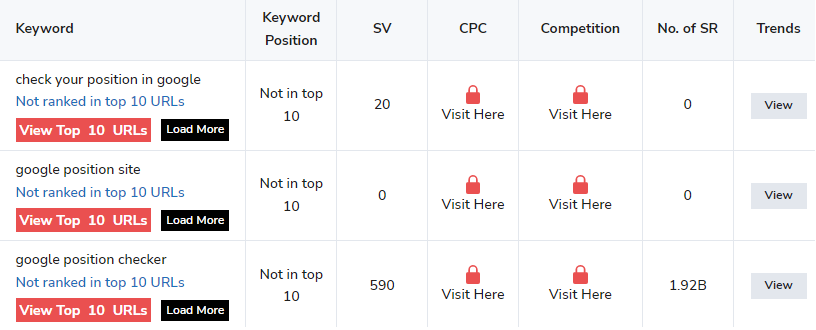
Here’s what this article ranked before optimization. It’s rather underwhelming that we can only see that we are NOT ranking in the top ten results. Guess that’s what we have to resort to using only free tools…
Nonetheless, it’s surely worth checking out all of them if you’re just starting with optimization of your site.
What do I do with all this information about search engines?
Granted, whichever tool you have decided to use, it can be a lot to take in. It’s understandable if you feel overwhelmed. You’ve put a lot of work into your website so far, and now some Google position checker says it wasn’t enough to get you to the top. But you shouldn’t worry! Think about it this way: you’ve just made the first step towards better Google positioning. Congrats! Here’s what you should do next:
- Add more well-thought-out keywords to your website. Focus on different pages than the homepage. There, it’s more important to concentrate on great branding and excellent copywriting. Keywords will work just as great on product pages or a blog.
- If you don’t have a blog on your website, it might be time to get it. It’s the best way to put many keywords on your website. A blog can be updated weekly or even daily with new SEO content! It will make overall positioning better in no time. However, remember: Do not write content just for SEO! Google bots don’t like it, and they can even block your website for so-called keyword stuffing. The users won’t be happy either. Think of the users first!
- Check your keywords regularly. Unfortunately, the positioning of your website is not a one-time job. You need to check your Google position from time to time and act accordingly. If you want your website to rank higher, prepare for a long-term endeavor. But you can believe us – the juice is definitely worth the squeeze!
And, of course, if you still feel like you’re not getting there, feel free to reach out! At Rank Higher Agency, we help both small local companies and international corporations in improving their visibility in Google. We will happily help you as well! Drop us a line, and we’ll take it from there.
