Good Ecommerce SEO Practices For Your Online Store
Ecommerce SEO is a complicated yet potent marketing method.
It has the potential to place your monetised website high in search results and bring in unprecedented amounts of ready and eager-to-buy traffic.
However, getting such large volumes of traffic does not come easy. Ecommerce SEO is a vague and mysterious yet disciplined and documented process of what often seems like marketing witchcraft.
Luckily, this article will go into great detail to dispel some of those myths and get your online store ranking high for relevant search terms and convert that organic traffic into profit in your pocket.
In this article, you’ll see:
- The relationship between online commerce and SEO
- How to set up your store to maximise organic traffic
- Best practices to turn search traffic into paid customers.

- 1 How SEO can help in ecommerce
- 2 Keyword research
- 3 Competitor Analysis
- 4 Backlinks
- 5 Ecommerce Site Structure
-
6
Technical SEO for ecommerce
- 6.1 Technical SEO Audit
- 6.2 Indexing issues
- 6.3 Robots.txt
- 6.4 Sitemaps
- 6.5 Redirects
- 6.6 Crawl Budget
- 6.7 Internal links
- 6.8 Contextual Links
- 6.9 Footer
- 6.10 Click-Depth + Page Equity
- 6.11 Site Speed
- 6.12 Fixing Site Speed
- 6.13 H tags
- 6.14 Meta Descriptions
- 6.15 URLs
- 6.16 Images & alt-texts
- 6.17 Mobile-first crawling
- 7 Best Ecommerce Platforms for SEO
- 8 Why you should use an agency for your SEO
- 9 Conclusion
How SEO can help in ecommerce
Without going into excruciating detail, SEO is the practice of optimising a website and the content on that website to rank high in Google and get traffic from Google searches.
If you want to find out how to cook a steak, you search Google for ‘how to cook a steak’. The pages that you see in the search results are pages that Google sees as having the answer to your question.
Traffic from Google, or ‘organic’ traffic, is traffic that you work to earn. You optimise your site and make it rank high, and traffic will ‘organically’ come to you. This is in comparison to paid search listings, where you pay to rank high.
SEO can help ecommerce brands in several ways.
In the example earlier, we spoke of the search term ‘how to cook a steak’. Now imagine that a company selling steak knives wrote a blog on ‘how to cook a steak’, and that blog article ranks high when someone searches for that term. The person who wants to know how to cook a steak is suddenly on the page of a company that sells steak knives. Throughout their blog article, they can explain the importance of a good steak knife when it comes to cutting a steak and encourage the reader to look at their range of products.
Similarly, when someone searches Google for ‘steak knives’, this company can follow ecommerce SEO best practices to ensure that their product page ranks high in the search results.
It’s easy to understand how this can increase an ecommerce brand’s website, but also their sales, and therefore their profits.
Keyword research
If you want to make your ecommerce store get quality organic traffic that leads to good sales, it all starts with keyword research. Keywords are the words that people search to find your product. They’re also the words that Google associates with your page. In other words, Google needs to know that when someone searches for ‘bread knives’, the category page on your site that lists all your bread knives is, in fact, about bread knives.
Making Google know that there’s an association between the search term (keyword) and your page is part of the keyword research process.
Ask yourself the following:
- What problem does my product solve?
- How do people search for the answers to the problem that my product solves?
- What words do they use when searching for this solution?
The words that your users type into Google are the ideal keywords to make your website’s pages rank for.
There is a wide range of free and paid tools to help you find the best keywords for your product. These tools give you an idea of how many people search for your terms every month, keywords related to your main keyword, and how difficult it is to make Google associate your page with this keyword.
All of them also help you assess the way that your competitors use Google, on both a macro and micro level.
Competitor Analysis
Before you dive headfirst into making your website rank for the best keywords, it’s essential that you assess your competition.
By looking at the pages and companies that rank high for the keywords that are important to you, you’re able to establish what it takes to make Google associate your page or product with the most relevant (and profitable) keyword.
The best way to begin with competitor analysis is to simply google the keywords that are important to your business and ask yourself the following:
- Are the websites that rank high for these keywords companies, blogs or something else?
- Is your search term directly relevant to the results that Google is showing you?
- Do the search results have a transactional or an informational incentive?
- What do these sites have in common?
The answers to these questions help you establish the intent behind a search term.
Take, for example, the keyword ‘Vietnam’.
When people search for the keyword ‘Vietnam’, they could be searching for an insane number of things to do with the country. The keyword ‘Vietnam’ has a very high search volume, but it’s very difficult to precisely pinpoint the information a person is after when they put this word into Google.
On the contrary, when someone types ‘Time in Vietnam’, it’s pretty evident what they’re after.
The difference between these two search queries is the user intent.
Assessing the search results for your keyword is a great way to establish the user intent of your keyword. Google ranks these pages high for a reason. Understand what that reason is, and you’re well on your way to getting your page to rank high!

Backlinks
Making your page rank high in Google’s search results is all about trust.
Google will only place your site high in the search results if it trusts your domain. There are over 200 different things that Google looks at to establish if your site is trustworthy, and then if it is trustworthy, just how trustworthy it is.
Unfortunately, Google plays its cards close to its chest and doesn’t let SEO specialists or marketers know for sure what it looks at when establishing if a site is trustworthy or not. Luckily, the SEO community has a good understanding of what it takes to rank high in Google, and backlinks to your site are one of those vital ranking factors.
A backlink is when another site links to your site.
When Google sees that another site links to your site, it seems that as a signal that your site is trustworthy – but only if Google trusts the site that’s linking to your site.
And this is where the concept of backlinks as a trust signal gets confusing.
Without diving into granular detail, the more trustworthy and authoritative sites that link back to your website, the more Google will trust you. As a result, Google will make your web pages rank higher in relevant searches.
However, Google is also very smart. If you automate the process of linking back to your site, pay for links, or get too many links from irrelevant, untrustworthy sites, then Google may very well penalise your site and not show your page in the search results.
That’s why it pays to allocate some of your time to get backlinks from trustworthy and authoritative websites.
This might come in the form of ‘guest posting’ for your ecommerce store. It may come in the way of getting your online store listed in relative directories or mentioned (and linked to) in press releases.
As mentioned earlier, Google looks at over 200 factors to establish whether your site should appear in search results, and then those same factors are used to establish where your page appears in those same results. Unquestionably, the number (and quality) of backlinks that point to your site are one of, if not the, most influential factor.
Therefore it is worthwhile to pay close attention to the number and quality of links that point to your site.
Ecommerce Site Structure
Your ecommerce site structure is vital to your SEO effort because your site structure defines your navigation. And your navigation makes it easy for people who land on your site to get what they need. Google knows this and factors in how easy it is to navigate your ecommerce site when it comes to making it rank. If your site is complete and utter unorganised chaos, Google is less likely to rank your site in search results because it’s harder for users to get what they want.
The UX or user experience of your site is based on your ecommerce store’s site structure. If customers can find what they’re looking for, you increase their chances of converting from visitors to customers. The main takeaway when working on your site structure is this: easy navigation is everything.
Spend the time thinking about how your products are laid out in your store. Make use of categories and tags (more on them soon) so that when a new user lands on your site, they can get what they’re looking for quickly and easily.
But it doesn’t stop just with your products. Your blog content, your return and refund information, shipping policies, your ‘about us’ page, FAQs – all the content of your site should be easy to get to. This means that whether someone is looking to buy from you or wants to know a little more before they buy from you, they’re able to get what they want sooner.
Your navigation bar is the first thing that users will look at to navigate your site. It guides those users to products, important information, and also what your site is about.
Nail the setup and usage of your navigation bar in your ecommerce store, and you’ll nail your site’s navigation.
The menu bar, not unlike the navigation bar, showcases your online store’s main categories.
If a visitor lands on your site and wants to buy a phone cover, you wouldn’t want to push them straight away into the phone cover category. That’s because a specific condition defines what type of phone cover they need – the phone. Therefore, first, it’s easier to categorise your phone covers by the phone manufacturer and then add phone models as a subcategory. Listing these categories and subcategories in your menu bar is accessible in most CMS and will go a long way in helping your customers get where they need to as quickly as possible.

Categories play a huge role in organising your products in your online store. Therefore, they are a massive bolster to your ecommerce SEO strategy.
Categories are a hierarchy, meaning inside a category can be a subcategory. For example, inside your ‘sports shoes’ category, you can have subcategories of ‘basketball shoes’, ‘running shoes’ and so on. The easiest way to think of categories and subcategories is to think of a family tree; from one person (category) branches off other people (subcategories).
Tags play a similar role. It’s easiest to look at tags as non-hierarchical categories. For example, in your online shoe store, there can be many different types of shoes that have the tag ‘black’. Those shoes can be in different categories, but the one thing tying them all together is the fact that they’re black.
In summary, if categories are a family tree, tags are a ‘cloud’, with that tag being the one thing a lot of different products have in common.
Categories and tags can help bolster your existing ecommerce SEO efforts by helping you rank for keywords. For example, if you’re a reseller of plant pots, your ‘ceramic’ pot category is the best page to rank for the keyword ‘ceramic pots’. When your category ranks high for that keyword, you get organic traffic delivered straight to a page that showcases all the products you buy.
Your ecommerce store’s site layout is absolutely vital to the successful organic growth of your store. The more organised and better structured your site is, the greater the chances of you ranking high are. What’s more, when your category and tag pages rank well and users can navigate your site easily, you shorten the time needed for new traffic to convert to a paying customer.
Technical SEO for ecommerce
Keywords and backlinks are only part of the equation for your ecommerce SEO.
It’s technical SEO that helps Google crawl, index and rank your web pages accordingly. If your site and all its accompanying infrastructure aren’t set up to help Google do that, then, no surprises, your site won’t rank, and it won’t get organic traffic.
Technical SEO can be complex. It’s not as easy as other parts of improving your ecommerce SEO, but it is crucial.
And it starts with a Technical SEO Audit.
Technical SEO Audit
The only way you’ll know how to improve your SEO is to see where you stand as of now. This audit will help give you an idea of what pages are performing well, how well Google is indexing your site, and how you can improve that. It will identify the areas that are lacking, areas that Google thinks you can improve on.
Many SEO tools can perform an SEO Audit, but if you’re new to the world of SEO, it’s best to reach out to the specialists at Rank Higher Agency to help you with your audit.
Your technical SEO audit will take a deep, analytical dive into the following parts of your website:
Indexing issues
Indexing is the process that Google goes through in order to crawl your site and establish where it belongs in the search results. If a page can’t be indexed, it won’t appear in Google’s search results. Technical SEO best practices ensure that there are no indexing issues on your ecommerce store.
Robots.txt
If your site isn’t indexing pages, the robots.txt file is usually the first place to look. This is a file that’s hosted on your site that tells Google’s crawlers what pages on your site to assess and which ones not to. If you see words like ‘Disallow’, this means that your robots.txt file is instructing Google to not look at this page. For thank you pages, unsubscribe pages and other pages like that, you may not want Google to crawl them. But we generally want all pages on an ecommerce store to be ranked, and therefore no URLs to appear after the ‘Disallow’ text in the robots.txt file.
Sitemaps
If robots.txt tells Google which pages to crawl and not to crawl, then your site maps are maps for Google’s crawlers to navigate your site. It helps to quickly and efficiently get Google’s bots to look over every page of your site, and therefore get your pages ranking high in Google as soon as possible.
It’s essential to keep your sitemap up to date with any new pages – both added and removed. Most CMS systems make these changes automatically, but it never hurts just to double-check. If you look at your SEO audit and see sites listed there that are not in your sitemap, it needs to be updated. You can usually access your sitemap in Google Search Console or in your CMS.

Redirects
When you decide to stop listing a product, it’s time to remove that page from your website. But, unless you tell Google, it will continue to crawl that URL even though there’s no content there. Therefore, you should remove that URL from your sitemap, but the quickest and easiest solution is to redirect that page to another similar page. 301 redirects can help avoid problems with products that are no longer listed and help ensure your website’s technical stability should any other links be broken. A technical SEO audit on your ecommerce store will also ensure that there are no excessively long redirect chains, or even worse, redirect loops.
Crawl Budget
Given a specific period, your crawl budget is the number of pages Google’s crawlers will look at. It’s essential because it often determines how the site’s most important pages will be looked at and ranked in the search results. Problems arise when Google’s crawlers look at a page more significantly than you want them to, or when the crawlers look at pages with duplicate content or similar. Maximising your crawl budget is vital for ecommerce stores with a huge number of product pages and, therefore, a vast number of URLs. Fixing broken links, removing duplicate content and making sure that your site only has the most critical pages means that your crawl budget is being put to good use, and your site will rank higher sooner.
Internal links
Google’s crawlers follow the links on your website to look at and assess other sites on your website. Therefore having a good internal linking structure is essential. Having your primary nav bar with your main categories in there ensures that crawlers can get to every destination on your site quickly and easily, which is a massive boost for your SEO. A good practice is to ensure that you can get from any page on your site to any other page with a maximum of 3 clicks. This helps navigability for your users and therefore helps out your SEO efforts, too.
Contextual Links
You just read that internal links are important – and they are. But it’s also essential to link to your other sites within context. This isn’t contextual if you link to your ‘Belgian Beer’ subcategory using the anchor text ‘German Beer’. In other words, it’s simply not true and is therefore affecting the experience of the user. Ensuring that all your links are contextual means again, users can navigate your site, which will, in turn, see Google indexing and ranking your site.
Contextual links are links contained within content that point to relevant pages. Therefore, sellers should ensure that content includes a link to relevant pages that relate to the topic at hand. For instance, a product page for women’s shoes can link to “women’s socks.”
The footer of your ecommerce page is often the weakest link in your technical SEO. It should complement your navbar, making it easy for people to navigate to product categories, product pages, blogs, and other pages with important information. Don’t link to external sites (social media is ok), or fit your footer up with too many links.
Click-Depth + Page Equity
As you read earlier, most of your pages should be reachable within 2 or 3 clicks from any other page. Optimising this process is paramount for users and Google’s crawlers alike. It also helps lower bounce rates, keep users on your page longer, and get them exploring deeper into your site. However, you should avoid building an ecommerce site structure that restricts ‘equity’, or ‘SEO juice’. This SEO juice, or page equity, flows from one page to another. For example, it’s understandable that your homepage gathers a lot of links organically and will therefore have a lot of equity. Creating a site structure where equity can flow from these popular pages onto other pages really gives your ecommerce SEO efforts a massive boost.
Site Speed
Google has stated that site speed is now one of the most important ranking factors it looks at. Considering that we’re unlikely to stay on a site if it takes more than 3 seconds to load fully, and you can see why this metric is essential – especially on mobile devices.

Fixing Site Speed
Google Search Console’s report about Core Web Vitals gives you a very comprehensive site report of page speed. This is great because it’s a report from Google – there’s no speculation as to what Google sees, as the report is from Google itself. When trying to speed up your page’s loading times, the best place to start is to remove unwanted plugins, optimise images, and ensure that your online store is behind hosted on a fast and reliable server.
H tags, in the form of headings, are a vital page for on-page optimisation. Using the codes strategically as part of your on-page SEO efforts, not your technical SEO efforts. But making sure that all product pages, category pages, and blog pages have an H1 heading and H2 headings is a very important part of technical SEO. Most ecommerce platforms have a simple editor where you can pick the text that is to be an H-header, but it always pays to look at the raw code yourself and ensure that H1, H2 and H3 heading tags are present.
Meta Descriptions
Meta descriptions are the short excerpts of text that appears under the page title in a Google search result. Meta descriptions are essential to your technical SEO, as they help inform a user what’s on the page. Another concept that’s more to do with on-page SEO, ensuring that you have access to meta descriptions and can edit them as you need, is part of your technical SEO process.
URLs
The correct URL structure gives Google a lot of information as to the content on your page. The primary key in this part of technical SEO is consistency. If you decide that your category pages will have /category/ in the URL, then ensure that every category URL is structured like this. A good practice is to keep URLs as short and concise as possible, use the keyword, and not use stop words like ‘the’, ‘with’, ‘of’, ‘or’ and ‘and’.
Images & alt-texts
Product images, website banners, and blog pictures are all visual images that are part of your SEO strategy – ensuring that they’re the smallest size possible means that your page will load as quickly as can be – an essential factor as you read earlier.
Google’s Core Web Vitals also state that images shouldn’t distort the layout of your page. So ensure that all your images are the right dimensions for the area they’ll be on your website.
ALT-tags are the texts that Google uses to ‘read’ pictures. While Google is smart, it can’t quite yet look at pictures and assess what they’re about. That’s where ALT-tags come in. The best practice for ALT-tags is to describe the picture in a few words, as you would to a blind person.
Mobile-first crawling
In 2018, Google stated that it would switch to Mobile-first indexing. This basically means that Google’s crawlers will look at the mobile version of your site before they look at the desktop version of your site. This caught out a lot of ecommerce sellers as we build and operate our online stores on a desktop, so why would the site look any different on a mobile device?
The truth is that it does. And making sure that your ecommerce store’s theme, content and UX is optimised for mobile users means that you’ll increase the chances of your site ranking as high as possible. Google Search Console has a report that can tell you all the problems that are seen with the mobile version of your site. Take a look at this report and bring the mobile version of your site up to speed to get a few quick SEO wins.

Best Ecommerce Platforms for SEO
When you’re trying to improve your ecommerce SEO, using the right platform is essential. Here’s a brief overview of some of the CMS platforms that we recommend you build your site with to get the most out of your ecommerce SEO.
Magento
Magento is a huge player in the world of ecommerce platforms. A very complex creature, many franchise stores and huge brands base their online stores on Magento due to its incredible level of customizability.
As an open source software, it’s free, but it also requires you to provide your own domain and hosting (unless you choose the cloud solution – Magento Commerce or Adobe Commerce).
Once you’ve done that, though, the world is your oyster.
Make use of unlimited products, attributes and variants, one-page checkout and a completely customisable web page – in every sense of the word.
Magento excels with third-party plug-ins, as you would expect. MailChimp, PayPal, Stripe and, the mother of all integrations, Zapier. If the platform wasn’t enough, the integrations only add to the power of Magento.
Magento isn’t a good option for everyone. In fact, one might say that if you’re an ecommerce store owner and are at the point where you’re considering Magento, it’s best to outsource it to a professional developer. Magento is big, complex and easy to make a mess of. If you really want to sink your teeth into the finer details of ecommerce SEO, Magento is your ideal ecommerce platform.
An established brand with thousands of products will benefit more from Magento.
A downside of working with Magento is the time it takes to set up. Connecting your own server and domain, adding security features and building everything from the ground up is time-consuming.
And if it’s not your time you’re using, it’s someone else’s – and that means money. So yes, Magento is free, but it will cost you time and/or money to set up and get working.
One of the benefits is complete and total control over every aspect of your website. You’re able to control the entire branding and buying experience and everything SEO.
For small boutique brands and large stores that are heavily investing in their image, Magento is a great option.
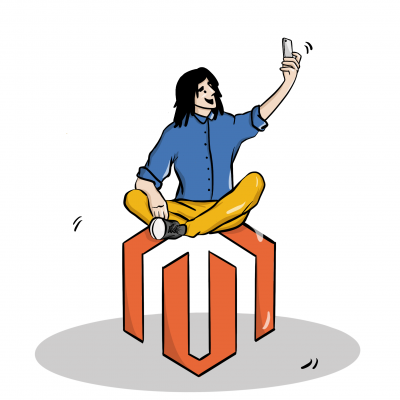
Shopify
Shopify is arguably the most prominent ecommerce platform out there. Its ease of use, all-in-one features and excellent customisation abilities help this reputation in the ecommerce industry.
Shopify’s biggest strength is that it has everything you need in one platform to start selling online. Pick a domain, upload the details about your products and add in some payment methods, and your online store is up and running.
Of course, there are many customisation options in the form of standard features, but as well as paid (and free) Shopify themes. Ranging from one-pagers to comprehensive themes for thousands of SKUs, Shopify is a breeze to set up and use.
It is, though, not perfect.
Many Shopify users aren’t happy with the price. As a subscription service, users have to pay a fee every month, depending on the level of features they want. Then, on top of that, users have to pay a transaction fee for every product sold on their Shopify store. Combine this transaction fee with any other fees that your preferred payment gateway has, and your profits can quickly wither away.
The other downside is the inability, or complexity, of working with raw code. And if you’re going to try and get the most from your ecommerce SEO, you’re going to want to work with basic code. Shopify uses its own custom-made coding language on its platform. Not only is it hard to get access to, but it’s also hard to use and modify.
Squarespace
You may have already heard of Squarespace. In 2017, Squarespace used John Malkovich and placed him in their halftime super bowl advertisement. Plus, if you watch some popular channels on YouTube, you may have seen them being advertised by said content creators.
One of Squarespace’s best features is the built-in domain name finder. Find your domain, throw in some SSL security, and you’re ready to start building your site.
Squarespace boasts some fancy features.
The first one that strikes you is designed. It has some incredibly well-designed themes.
The use of shape and colour is unmatched compared to many other alternatives.
The drag-and-drop builder lets you customise your theme any way you want. Editing the article via HTML isn’t exactly easy and is one area where Squarespace does itself no favours.
Squarespace has two pricing options:
- Personal – This option gives you your website, 20 pages, unlimited support, mobile responsive design, and website metrics. Cost: 3% transaction fee & $12 per month
- Business – The above features, with $100 Google Adwords credit, promotional pop-ups and premium integrations Cost: 2% transaction fee & $18 per month (at time of writing)
Squarespace is a platform that would ideally suit someone new to the world of selling online. Unfortunately, the limited access to HTML code and other advanced features make it unappealing to more advanced sellers who want to improve their ecommerce SEO.
Not to take away from Squarespace’s incredible themes (they’re stunning), but that seems to be the only real advantage.
Wix
Wix is one of the very first companies ever to offer online stores to the individual. The chances are that the very first thing you bought online was from a Wix store.
Being the first is excellent, and all, but is it any good?
Wix has all the standard features that you’d expect from an ecommerce platform.
Drag and drop builder, a dashboard with detailed insights and the ability to add apps.
You’re able to connect your social media accounts and get pretty in-depth with the way that you use Call-to-Action buttons and other UI features.
The theme builder is easy to use, and all themes are mobile-responsive. No access to the code does limit you in terms of customisation – this makes it less appealing to those wanting to get accurate control of their SEO.
Apps are made by Wix themselves, as well as third parties. Features are varied, ranging from popup opt-in forms to social media integrations and invoice printing.
Unsurprisingly, Wix pricing plans are not simple.
Plans are priced per month but save a few dollars per month if you pay one or two years in advance.
Wix seems to be aimed at beginners. It looks as though Wix would be ideal for people who use online selling as a channel alongside retail. For example, authors selling a single book.
Limited design features make it unreasonable for a brand that’s got a lot of design assets to show off. Ease of use is excellent, making it an excellent platform for learning how to build a web store.
Like most of our other options, access to the HTML and CSS code is restricted, difficult at best. This means that you’re best looking elsewhere if high levels of customisation are essential to you.
Woocommerce
Almost 30% of all websites are WordPress websites, and when those websites decide to sell something, the best option is WooCommerce.
This means WooCommerce is one of the most popular ecommerce platforms out there. With insane levels of customisation, it’s easy to create just about anything you want on WooCommerce.
WooCommerce itself isn’t a platform but rather a plugin for the world’s most popular blogging platform, WordPress. Adding the plugin is simple, then designing your store is no different to creating a WordPress website.
WooCommerce features? Whatever you want. WordPress and WooCommerce are known for the mind-blowing amount of plugins to help you do literally anything you want. Think of it like this:
Both WordPress and WooCommerce are free, but you’ll need to provide your own hosting and domain. Not to mention SSL security.
Most plugins are free, but like most things in life, you get what you pay for. Don’t be afraid to spend money on high-quality plugins that will make your life easier.
WooCommerce is one of the better ecommerce platforms for the intermediate seller. Many Entrepreneurs use Shopify to launch their products, validate their brands, and then migrate to WooCommerce to grow and scale.
The most apparent benefit of WooCommerce is that it’s free. The flexibility of WooCommerce is another advantage. Complete access to any part of the website allows you to do anything you please, especially when it comes to fine-tuning your SEO and organic performance.
A downside to this is precisely that – access to everything. If you’re not overly experienced with HTML or CSS, it’s easy to destroy your entire website.

Why you should use an agency for your SEO
Does everything that you’ve just read sound like a bit too much?
Then an SEO agency might be the solution to your needs.
A group of dedicated marketing experts who have a proven track record of success can be the foundation of your ecommerce SEO needs. Rank Higher Agency is one of the leading agencies that can help you with all things ecommerce. From technical SEO and keyword research to site structure and link building, our range of experts has the experience and resources to help take your ecommerce store’s organic marketing to the next level.
Having helped ecommerce brands from Baltimore, New York, and Europe rank high in Google and monetise that traffic, we know that we’ve got what it takes to do the same for your brand.
Conclusion
As this giant article should help you see, the world of ecommerce SEO is not simple. But with the information you’ve gained in the article, you should have the confidence to go and explore and learn more about organic ecommerce marketing for yourself. The more you work with keywords, backlinks, technical SEO and SEO in general, the better you will get at it.
And, in time, the more growth and benefits you’ll see from your trial and error!