How to find the best CMS for SEO in 2021
Finding the best CMS for SEO is not an easy task.
Like buying your breakfast cereal, there are loads upon loads of options, each one doing something a little different than the last.
While each content management system is different, some are the go-to options for a reason. Entry-level options focus on getting a website online rather than optimising for Google.
On the other side of the coin, advanced options have endless ways that you can customise both the front and back end of your CMS for SEO purposes.
There’s a lot to go over, so let’s dive in.
In this article, you’ll see:
- What to look for in a content management system
- Common SEO-friendly CMS systems
- Pros and Cons of common platforms

Vital CMS features for good SEO
Before you look at the wide range of content management systems to build a website on, you must know precisely what to look for in a CMS.
There are several core features that your CMS must have to rank in Google. Should you want to optimise your content even further to increase your Google positioning, granular control is needed even more.
Here are the absolute essential elements needed in a content management system:
Page elements
In its most basic form, a CMS should allow you to publish written words just like this. You should be able to insert links into that text, bold or italicise text, and add images.
A content management system should also let you add other page elements that help you create SEO optimised content. That includes being able to create a customised URL or ‘slug’ for your page, title tags, a meta description and meta title, headings within your text and ALT tags for images.
These are the fundamental page elements that a CMS should offer, and it’s safe to say that all CMS platforms provide this at the very least.
Page speed
Page speed is, without a doubt, one of the most important aspects of making a web page rank well, and the CMS that you use plays an overwhelming part in that. If you opt for an all-in-one CMS that includes hosting, your speed optimisation options may be limited, but using a separate host and CMS may add complexity but also allow you to fine-tune your page speed.
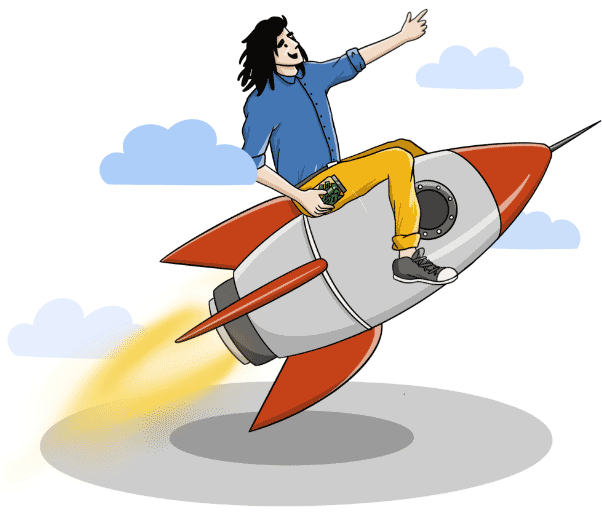
Core web vitals
The Core Web Vitals report is a report directly from Google that gives you information about your website’s page experience. Your Core Web Vitals are metrics that need to be consistently performing well for Google to trust your site and make it rank higher. Specific metrics include LCP (largest contentful paint), CLS (cumulative layout shift), and FID (first input delay) are all technical terms that will have a massive impact on your ranking within Google. Depending on the CMS you use and the way it’s set up, this can be a straightforward or almost impossible process.
Mobile optimisation
Several years ago, Google announced that it would switch to mobile-first optimisation. That means that Google’s bot would crawl and index the mobile version of your website before it crawls and indexes the desktop version.
This change had a massive impact on the entire SEO industry, as it meant that the mobile version of your website was now arguably the most important. While most CMS platforms offer you the ability to modify and edit the design and layout of your website, some make it easier than others. Take this into consideration when picking a content management system for SEO.
Redirects
Redirection is the process of making one URL redirect to another one when a user lands on it. Redirections are great to fix 404 errors, create a new URL or combine content from 2 URLs into one.
A SEO friendly CMS should let you make redirects yourself but also alert you when there are endless redirect chains or bad redirects.
Robots.txt and sitemaps
To make Google crawl your site and rank your pages, you need to allow Google’s robots to crawl and index your site.
Robots.txt is a simple text file that tells Google, Bing, Yandex and other search engines which URLs on your site they should crawl. A sitemap is usually an XML file that contains all the URLs on your site, making it easier for the bots to crawl.
Some CMS’s do this by default and let you fine-tune the rules yourself; other CMS’s don’t give you any control.
Common CMS platforms
When prioritising SEO in your content management system, there are a lot of things to remember. Some platforms have been around for over 20 years and been updated along the way. Others have been around for several months and were created from the ground up.
As you assess the best CMS for SEO, it’s vital that, while they’re not all created equally, many of them are created to do something similar. If you’re experienced with website creation, you will have many more options. If this is your first venture, you’ll have fewer options but still can get your content ranking high in Google.
What’s important is that you try out your preferred platforms yourself. After all, the best CMS for SEO might be the one that you can’t stand using!
Hubspot
HubSpot is one of the less common CMS platforms, as its background is in being a SaaS product used to help marketers. But the tool has evolved to be a stand-alone suite, ideal for creating content, email marketing, leads and sales management, and content marketing.
Pros
- Ready to create secure content, out of the box
- Fantastic SEO and content marketing tools
- 24/7 support in many languages
Cons
- Can be costly
- Still in its infancy with limited features compared to other options
Drupal
Drupal is one of the older content management systems, and as a result, has constantly been refined and optimised, improving its versatility. It features robust and built-in SEO tools and superior out-of-the-box control of finer details vital to SEO.
Pros
- Cheaper than some of the most popular CMS platforms for SEO
- Strong community for developers, making it easy to find help
- Easy to customise content, templates etc
Cons
- Average out-of-the-box performance
- Simple sites aren’t as easy to create
- Less premium and high-end themes available
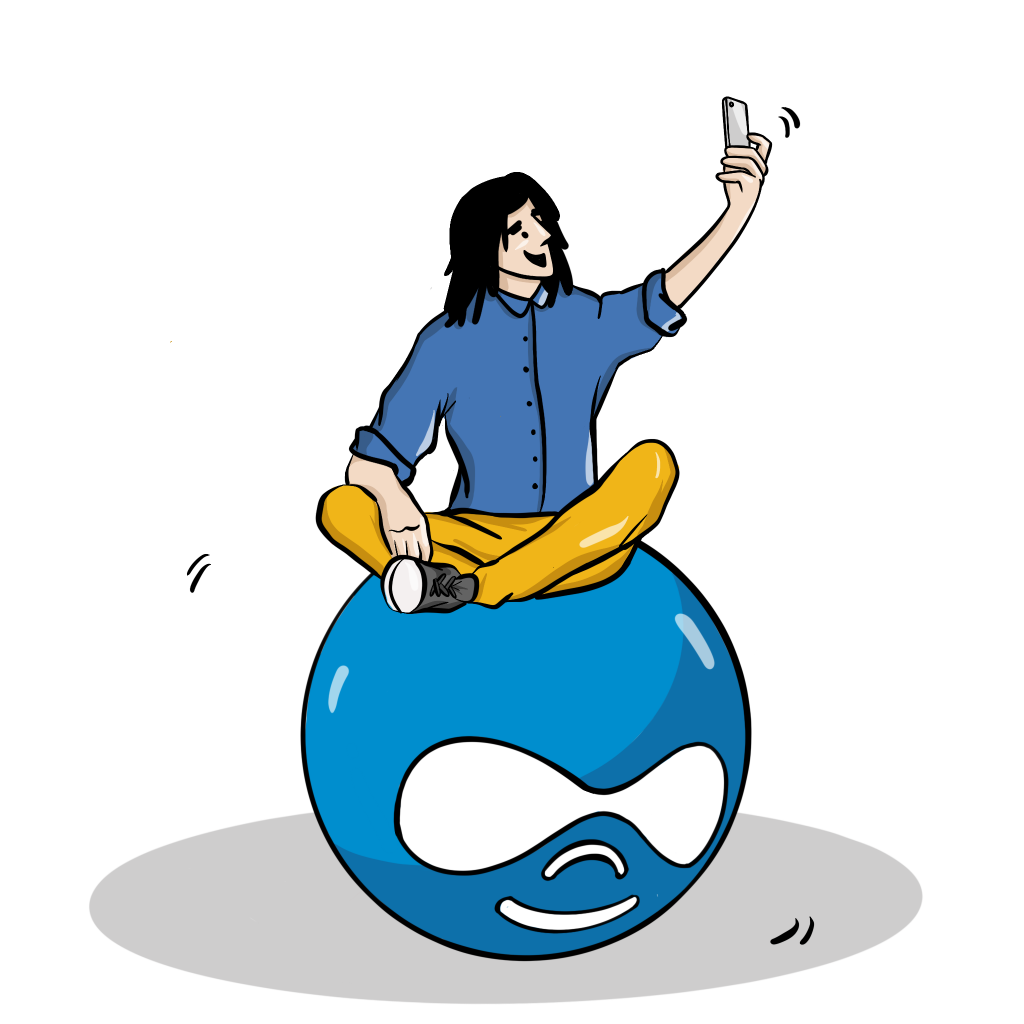
Shopify
Shopify is one of the most common ecommerce-based content management systems. The Canadian company pioneered the process of creating an online store, and today is home to hundreds of thousands of ecommerce stores, many ranking highly for incredibly competitive and niche keywords.
Pros
- A large community of experts dedicated to helping each other
- Works flawlessly out of the box, quick to set up and get content indexed
- Endless customisation themes for an ecommerce store
Cons
- Can be costly
- Requires knowledge of Shopify’s patented code to make detailed SEO changes
Joomla
Joomla is one of the best CMS platforms for SEO, as it’s entirely open source and free to use. With a host of plugins, you can tailor it for blogs, ecommerce, or just about anything you can think of.
Pros
- Great for sites with lots of complex tags, categories and menus
- Easy to navigate and learn
Cons
- Not an SEO friendly CMS out of the box
- Can produce duplicate content if not set up entirely
- A steep learning curve, but plenty of third-party educational content

Wix
Wix is an incredibly popular content management system with both basic and premium plans and features that come with each plan accordingly. It’s ideal for small business websites with content that’s not updated regularly or ecommerce stores with minimal products.
Pros
- All the basics of a good CMS
- Easy to learn with lots of support
- Access to great looking website themes
Cons
- Inadequate advanced SEO tools
- Start plan shows advertisements on your site
- Hard to grow and scale with large amounts of content
WordPress
WordPress is arguably the most popular CMS for those who are confident with their website building skills or those looking to create a comprehensive website from the ground up. The plethora of plugins makes it easy to create SEO optimised content and get it to rank well.
Pros
- Incredible customisation options
- Raw code of the CMS isn’t bloated
- Endless plugins & SEO optimisations are available.
Cons
- Not as developer-friendly, meaning backend customisations cost time (and money)
- Security is 100% up to you
- Steep, steep learning curve for the uninitiated

Opencart
Still looking for a content management system for ecommerce that’s also good at SEO? OpenCart is a great option. It’s highly customisable, free to download and open source. Therefore it excels in ecommerce, it’s not ideal for those looking to create a blog or lots of content.
Pros
- Loads of SEO extensions
- Open source and free
Cons
- Can’t create SEO-friendly URLs out of the box
- Needs aforementioned SEO plugins to function
Magento
A leader in the ecommerce CMS space, Magento is the perfect solution for large ecommerce brands with plenty of content. It’s been designed for developers, so it’s not an ideal CMS for SEO if this is your first venture into a website. In other words, if you have that experience, you’ll find Magento a fantastic CMS and get content ranking highly.
Pros
- Incredible flexibility for developers
- Customisations for just about every element of your website
- Clean code, making it easy to rank higher, quicker.
Cons
- Strange H1 title issue for all installations that requires code-editing to fix
- Many different settings need to be set correctly to get your site to rank
- Extensive coding knowledge necessary to solve the most common hurdles
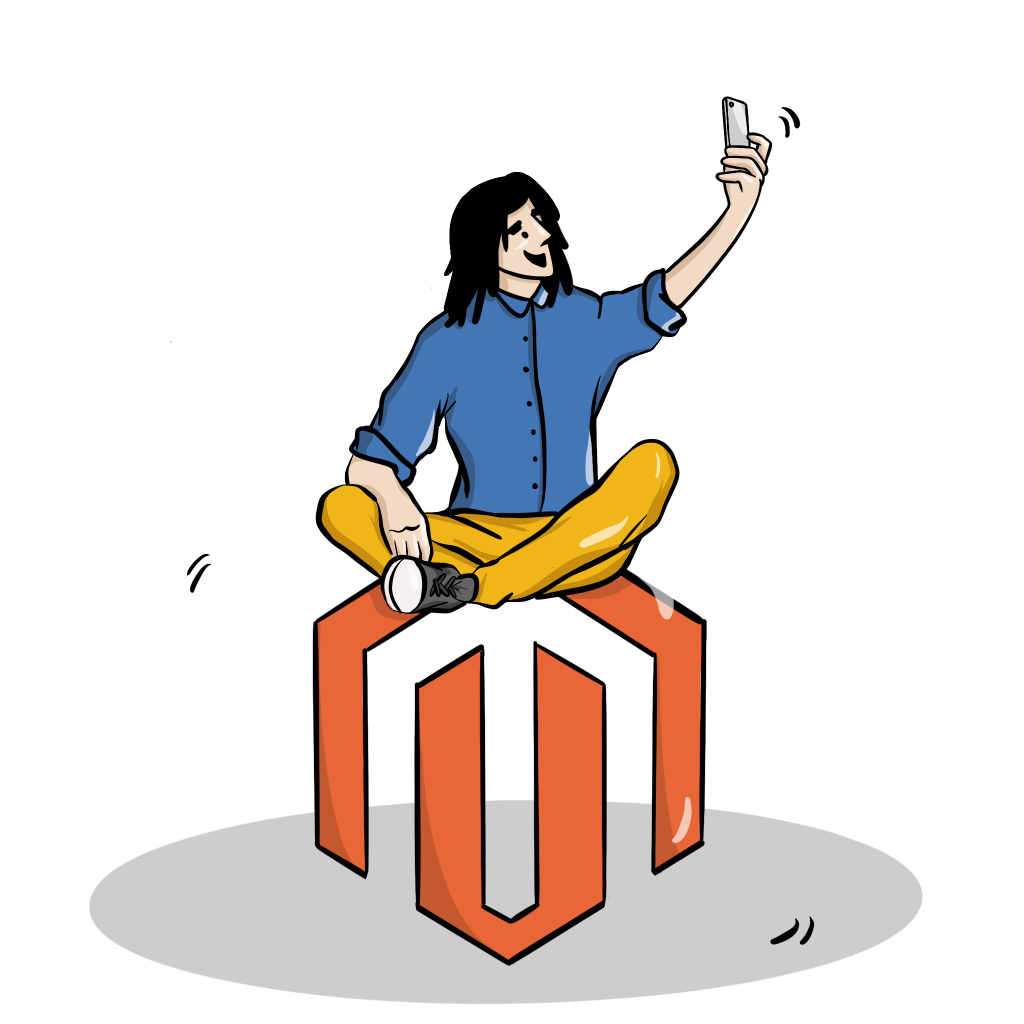
Squarespace
Squarespace is a relatively new SEO friendly CMS, but it does the basics very well and lets web admins get up and running quickly.
Pros
- Loads of premade templates
- Easy to create a visually appealing site that keeps users on a page
- Great value for money
Cons
- Can’t copy/duplicate sites
- Less flexible functionality than other options
Blogger/Blogspot
Blogger and Blogspot are platforms existing for over 20 years. It’s important to note the difference between the two. Blogger is the free publishing content management system, BlogSpot is a free domain service that’s attached to it.
Pros
- Free to get started and publish content
- Easy to use and manage
- No need to install anything
Cons
- Google ‘owns’ your content and can remove it at any time.
- A straightforward (too simple) approach to SEO
Medium
Medium has become an incredibly well-known publication for entrepreneurs, thought-leaders and companies alike. While Medium is great for getting traffic, both from other Medium users and from Google, it’s not a CMS for SEO. You’re only able to create single posts. Hosting an entire blog on Medium is possible, but remember, you don’t ‘own’ that traffic.
Pros
- Very high Domain Authority (90)
- Fantastic writing & analytics tools with lots of customisation options
- Able to create your own domain name
Cons
- Not a CMS like others listed here
- Traffic is owned by Medium
Conclusion
Well, it’s hard to create a conclusion for such a topic, but it’s also easy.
There’s a reason that over 33% of websites use WordPress. WordPress is the go-to CMS for almost 1 in 3 websites, and many of those websites are optimised for search engine performance. Without plugins, WordPress is limited, but with plugins, you can make a WordPress site rank high and generate loads of traffic.
If WordPress isn’t for you, Shopify and Magento are great alternatives for ecommerce brands.
The truth is that there’s no one perfect CMS for SEO out there. Each CMS excels in some areas and falls short in others. So what’s the best way to find the best CMS for your SEO purposes?
Get out there and try them!
