10 WooCommerce SEO tips to help you grow your sales
Do you want to improve your WooCommerce SEO and grow the online traffic in your e-commerce store?
Well, you’re in luck!
The WooCommerce SEO plugin for WordPress is one of the most widely used e-commerce platforms. There are so many settings, tips, and ‘hacks’ to help you rank higher in Google because the platform is widely used.
And one of the reasons the WordPress and WooCommerce platforms are so widely used is because they’re so easily optimized. So it’s a bit like the chicken and the egg – what came first?
Either way, by building your online store on WooCommerce, you’ve made it easier to rank higher in the search engines and bring in more organic traffic.
In this WooCommerce SEO guide, we’ll take a look at 10 WooCommerce SEO tips, both basic, intermediate, and advanced, going from strategy to performance and everything in between.
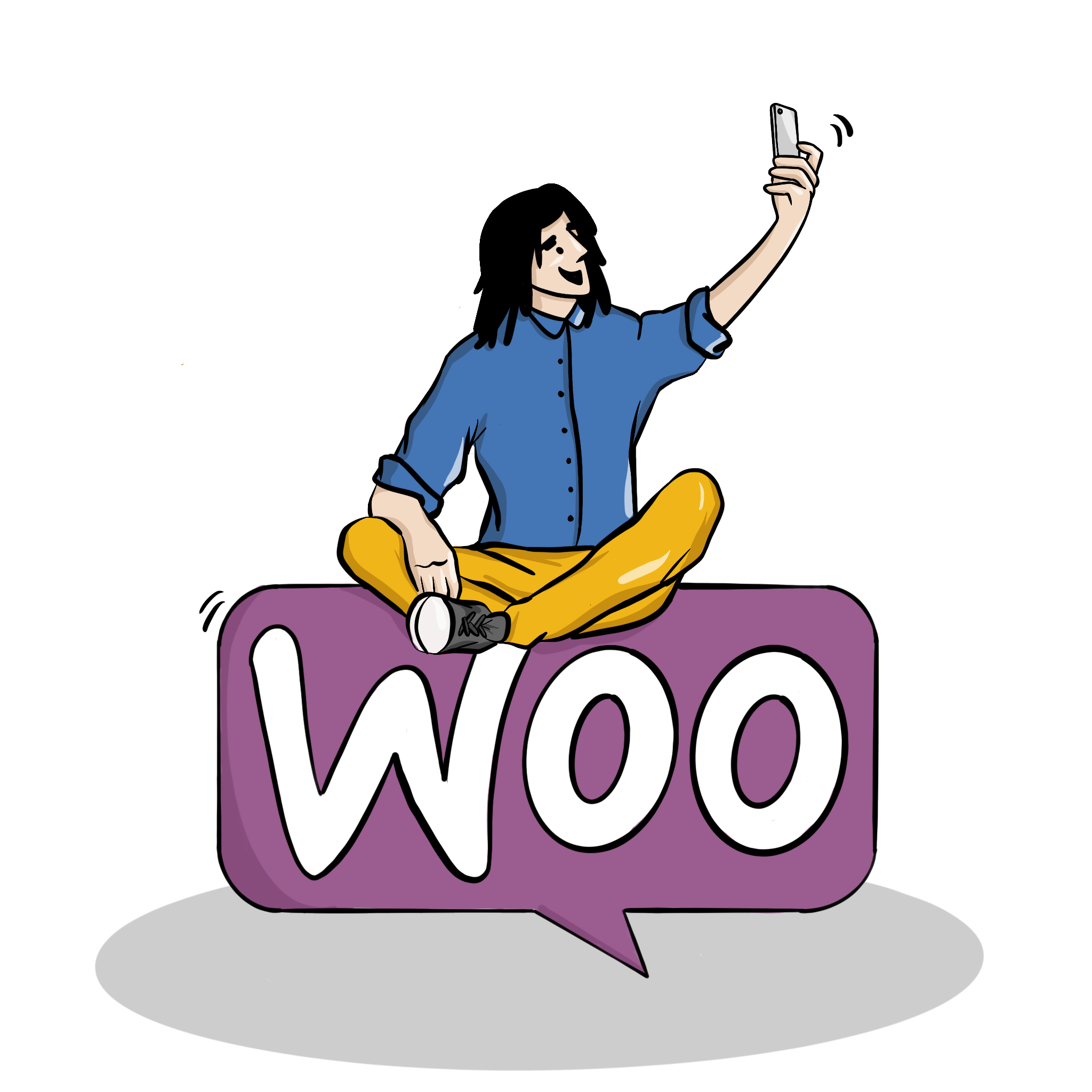
- 1 So what is WooCommerce?
- 2 1 – Start with the basics
- 3 2 – Set up your hierarchy
- 4 3 – Do your keyword research
- 5 4 – Write your product data
- 6 5 – Create your slugs and URL layout
- 7 6 – Enable breadcrumbs
- 8 7 – Sort out your tag pages
- 9 8 – ALT tags for images
- 10 9 – Set up Google Analytics
- 11 10 – Improve speed, performance & security
- 12 Over to you
So what is WooCommerce?
As you may already know by now, WooCommerce is an e-commerce plugin for WordPress. Therefore making the distinction between WooCommerce SEO and the SEO of your WordPress site isn’t very black and white. That is to say, what works for one often works for the other.
That being said, the topics discussed in this article are specific for WooCommerce and WordPress. Some are quite complex, some must be done at the start of your site, and some are very simple and can be done at any time.
So no matter where you are in your e-commerce journey, there will undoubtedly be some advice in this article that you can use here and now.
Let’s dive in.
1 – Start with the basics
WooCommerce, as you read earlier, is nothing more than a WordPress plugin. Therefore, if you want to improve your WooCommerce SEO, a lot of your decisions will be based on your WordPress SEO efforts.
Our other article takes a deep dive into e-commerce SEO, so take a look at that before sinking your teeth into this WooCommerce SEO guide.
Many WooCommerce SEO plugins can help you, with one of the industry standards being Yoast. Yoast SEO plugin gives you a comprehensive analysis of your on-page SEO efforts and lets you control some of the most common but vital site-wide SEO factors.
When installing both WordPress on your server and WooCommerce onto your WordPress site, there are simple setup wizards that you will be asked to complete.
It is important to note that you can also change any decisions you make in either of these setups processes at a later date if they don’t fit your broader SEO strategy.
2 – Set up your hierarchy
Product categories, product pages, tag pages, blogs, collections, homepages: there are many different types of ‘pages,’ and they all need to work together.
That’s where your store must have a good hierarchy. Good hierarchy does several things:
- it makes it easier for users to navigate through your site,
- it makes it easier for your site to be crawled,
- it simplifies the process of problem-solving,
- it prepares your website for more products in the future.
In WooCommerce, it’s straightforward to set up the categories of your site, but you must have all this planned well before it comes time to actually do it.
Your homepage, which is the home of your online store, is at the very top of the hierarchy of your site. In your e-commerce store, the next type of page is your category. A category contains all products of a specific ‘type.’ If there are many products, you can also segregate categories into subcategories. Users generally click from category to product pages – which is the last step in the buying process before checkout.
You mustn’t mix up tags and categories; there are huge differences. If your online store sells clothing and accessories, you might have categories like dress shirts, sleepwear, underwear, and so on. Tags would include phrases like ‘flannelette,’ ‘lingerie,’ and ‘winter.’
Setting up the hierarchy of your site is a vital part of WooCommerce SEO for WordPress, and it’s also a part that’s regularly forgotten until a site is launched and indexed. When that moment comes, it’s quite often too late to make effective and straightforward changes on your site.

3 – Do your keyword research
The first two steps in this WooCommerce SEO guide have been about the technical aspects of your online store.
Keyword research is the first strategic step of setting up your store and launching your business. Keyword research is a giant topic in itself, regardless of whether it’s for an online store or anything.
There are many tools that you can use to do your keyword research; Google Keyword Planner is a free tool and gives fundamental insights into the search volume and competitiveness of keywords.
Ahrefs, Majestic, and SEMRush are paid SEO tools that give you much more in-depth and granular information about keywords, helping you decide if this keyword is relevant to your strategy and how to use it accordingly.
When starting your keyword research, it’s essential to make the right pages rank for the right keywords. If you want to rank for ‘best rock climbing shoes’, what type of page will you use? A product page? A category page?
Understanding the user intent of a keyword helps you make this decision. Take that keyword, search for it yourself, and assess the results. When you do, you’ll see that most of the search results are blog posts that review popular rock climbing shoes.
Put another way, the keyword ‘best rock climbing shoes’ is a request for information.
‘Leather laptop bag’ is a similar request, however, it’s a request for a product, not a request for information. The difference is the word ‘best.’ That’s because ‘best’ implies an opinion and requires reviews and feedback. Make sure that you understand the difference.
The person searching for this term is in research mode and may not be willing to make a purchase just yet. However, ‘leather laptop bag’ means the person knows exactly what they want and are eager to click on the link and buy – so it’s best to make a product or category page rank for this term.
As you can see, keyword research is a complex process once you dive a little deeper. If your site is already live and ranking, look at Google Search Console and the keywords already bringing you traffic. Optimizing and ranking higher for these keywords can get you quick wins while you then take the time to create a broader and more detailed SEO keyword map for your WooCommerce store.
4 – Write your product data
The details about your product are essential to sell it to customers and help Google and other search engines figure out what your product is, and therefore rank it accordingly.
When writing your product description, make sure that you don’t stuff your keywords. Write them like you would be describing it to a person at a market or bazaar. If you happen to use your keywords in the process, that’s great. If you don’t use it, don’t force it in there.
WooCommerce will also ask for other specifics about your products. Size and colors are called ‘variants.’ Rather than making several separate product listings for each color of the same shirt, you’re able to add variants. You can add multiple variants for one product, and common ones include color, size, finishes, and so on. Of course, the variant types will depend on your product.
While using variants correctly might seem more like an inventory management tip, it’s also an essential tip for your overall WooCommerce SEO strategy. If you have one page for each variant, there won’t be much difference between all those pages – simply the size or color or so on. This concept increases the chances of creating duplicate content. And if there’s one thing we know Google doesn’t like, it’s duplicate content.
What’s more, by creating one product listing but offering several variant options via dropdown menus, your link-building efforts, both internally and externally, are more fruitful. There’s one single product page URL that you’re trying to rank higher in the search engines, rather than dozens, or possibly even hundreds.
In summary, improve your WooCommerce SEO efforts by using more variants and fewer product pages. Make sure that the product pages have richer and informative content, not just in terms of product descriptions, but also images, videos, customer testimonials, and so on. The more high-quality content on your product pages, the more your customers can learn about your product. This benefits your SEO efforts because that extra content keeps your customers on the page longer, which is an SEO ranking factor that many marketers often forget about.

5 – Create your slugs and URL layout
Slugs and URL structure are fascinating elements of WooCommerce SEO and SEO in general.
Your site hierarchy, which we spoke about a little earlier, should dictate how your URL layouts look. For example, a product page could have a URL like this:
mysite.com/socks/pineapple-pizza
Alternatively, you can also remove the category from the URL string together:
mysite.com/pineapple-pizza
The point is this: that’s exactly the moment when you need to make a decision on the URL structure for your entire site and stick to it. The importance of consistency cannot be over-emphasized.
For example, if the URLs of your socks have the category names in them, but your sweaters don’t have the category in their URLs, this inconsistency is very confusing. Not just for your users but also for Google and other search engines. It lowers the effectiveness of your WooCommerce SEO and makes it harder for your site to be crawled, indexed, and ranked appropriately in search results.
In addition, this is also a great time to commit to the slugs or permalinks of your product pages and categories. A slug is just a part of an URL that points to a particular page on your site. It usually tends to be in an easy-to-read form, so when deciding on slugs, remember about a few general rules of thumb to follow:
- use as few words as possible,
- separate words with hyphens (-), not underscores (_),
- use only numbers and lowercase letters.
For both category and product pages, slugs should use your main keywords. Google has openly stated that keywords mentioned in the URL don’t increase your WooCommerce SEO performance. Still, many experienced experts agree that not including your keyword in the URL only makes it harder for your page to rank for that keyword in search results.
Links play a huge part in getting your site crawled efficiently and indexed as high as possible. But it is important to note that links come in two forms – internal and external ones.
Enabling breadcrumbs on your online store is a great WooCommerce SEO for WordPress tip that really helps with the internal link structure of your online store.
Breadcrumbs are simply the visual representation of your site’s hierarchy in text form, showcased toward the top of your page.
Want to implement breadcrumbs in your online store? Make sure to use Yoast SEO plugin, which makes using breadcrumbs so easy.
7 – Sort out your tag pages
As mentioned earlier, categories and tags play a massive role in your WooCommerce store’s site structure. But categories and tags are not the same.
More often than not, categories are nouns (shoes, collars, cutlery) and tags are more like adjectives (summer, cooky, minimalist).
When uploading your products to your WooCommerce store, you can also attach relevant tags to those products. For example, this means that when a user clicks on your ‘minimalist’ tag after seeing it on a product page, they see a collection of all the other products in your store that have been tagged with ‘minimalist.’
The benefit is when that tag page is indexed and ranked in search engines. Tag pages make it easy for your products with similar features or attributes to rank highly in Google. But again, this will only happen if your tag pages are set up correctly, optimized for the tag word as a keyword, and crawled efficiently.

Images play a crucial part in your e-commerce store. That’s because your customers are people, and as people, we learn a lot by our eyes. In the world of online shopping, a product description can only do so much before we start to assess a product based on how it looks.
Google also looks at your pictures and assesses them – but not to see if your product is worth buying, and Google doesn’t have eyes to do so.
That’s where image ALT tags come in, and the ALT tag simply tells Google and other search engines what your image is about. To improve your WooCommerce SEO and SEO in general, every image in your media library must have an ALT tag.
When writing an ALT tag, a good practice is to describe the image to a blind person – because that’s ultimately what Google is. In a half dozen words, describe the image as best you can. It is important to use your keywords if your keywords naturally fit, and avoid using your brand name unless it’s synonymous with your product.
When all your images have ALT tags, you increase the chances of getting those images listed in Google search results. This strategy can be a decisive advantage for companies selling visually appealing products, like clothing, home decor, and so on.
9 – Set up Google Analytics
You’ve spent all this time working on your WooCommerce SEO for WordPress, and now it’s time to set up the tools to measure and track how that work converts into money.
Google Analytics is the industry standard for data tracking for traffic and conversions on your site. It’s free, and there is a WooCommerce SEO plugin for WordPress and Google Analytics, which makes it very easy for all the traffic, goals, and conversions in your online store.
Google Analytics collects data and presents it in a digestible form. This data means that if you want you’re able to look at what’s happened in your store, spot trends, and behaviors, and adjust your site layout, design, prices, or marketing campaigns accordingly.
10 – Improve speed, performance & security
In early 2021, Google announced that CWV (Core Web Vitals) would become a ranking factor.
In other terms, previously overlooked factors of the design and performance of your site would suddenly affect the way that Google crawls and indexes your site in search results.
Therefore, if you want to improve your WooCommerce SEO and bring more traffic to your site, take a look at Google Search Console and the Core Web Vitals report. You will be able to find that your site is moving elements as it loads, it takes too long to become interactive, or it’s generally just slow and should speed up your site.
The next step is to look at another element – site security. Since your site is the foundation of a financial transaction, your site must be safe and secure. Not only will this give your customer peace of mind, but it will also make Google make your site rank higher in search results. Many WooCommerce SEO plugins also help with site speed and security, but using dedicated plugins is best.
All of these things affect the way Google places your site in search results.
The essential part about site speed and security is remembering that they’re global ranking factors. In other words, if one page loads slow, then your entire site won’t rank well in search results. By speeding up your site and making it secure, you will be benefitting in terms of your entire site, not just a single page.
To summarise this point about site speed and security, it all comes down to providing a better experience for your customer. If the people buying products from your shop can use a fast site, get the content they want quicker, and pay securely, Google will see that. And, accordingly, it will place your page higher in search results. In other words, remember that the basis of improving site speed and security is to provide a better experience for your customers.

Over to you
This article has been packed full of WooCommerce SEO tips, but it’s by no way covered everything about WooCommerce SEO for WordPress in your online store. There’s so much more about SEO to learn, but that takes time and loads of experience.
Luckily, Rank Higher Agency’s team of SEO experience has the knowledge and expertise to help your WooCommerce store do just that – rank higher in search results.
Reach out to us below to see how we can not only help you rank higher but also turn that traffic into profits.