The ultimate guide to PrestaShop SEO [5 tips and strategies]
Search engine optimization (SEO) has become an integral component of operating a successful Ecommerce. Search consoles, like Google, act as a middleman between potential customers and your PrestaShop store. Navigating this tricky field can be daunting, even if you are an established player on the market. That’s why we’ve put together this guide to show you the best PrestaShop SEO techniques that will deliver more traffic and boost web sales.
Here’s what we’ll cover:
- What is PrestaShop
- How to optimize for rich snippets
- Why using friendly URLs is important
- Using alternative text in images
- Building your PretaShop site for speed
- Make your store mobile friendly
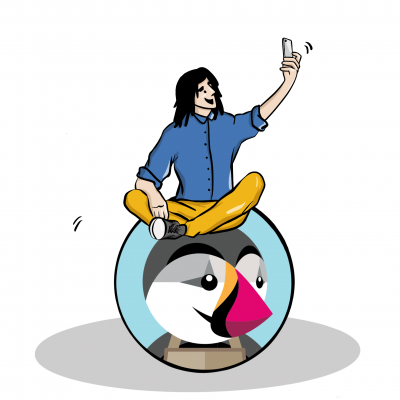
What is PrestaShop
PrestaShop is a free and accessible open-source Ecommerce platform that allows users to create and develop their own Ecommerce websites. The platform is similar to other website builders like WordPress, but differs because it is purpose-built for Ecommerce whereas WordPress is also used for blogging and other functionalities. Therefore Prestashop might be one of the best CMS platforms for SEO.
Creating an awesome PrestaShop store does not mean your online store will be automatically successful. SEO in digital marketing is vital. By following these simple PrestaShop SEO techniques, you will be taking a huge step in the right direction.
Let’s dive in!
How to optimize for rich snippets
Rich snippets are any type of organic search result with enhanced information that is displayed alongside the URL, title, and description. They are a super valuable SEO feature that will help bolster organic traffic to your online store. Rich snippets are powered by structured data (otherwise known as schema markup). Structured data is a sort of vocabulary that helps search engines better understand and accurately match your website’s content to relevant search queries.
Online consumers have always relied on search engines to find what they want to buy. However, these shoppers are growing impatient and want to be shown precisely what they’re looking for, without too much fuss. That is why rich snippets are a critical SEO feature for Ecommerce. Rich snippets make your organic search results stand out to your users with additional information pertaining to the search query. Gone are the days of the standard blue Google link. Your customers want to learn more within the search results so they don’t waste time scouring the SERPs to find what they’re looking for. Rich snippets provide this information, right there on the search result, making it easier for potential customers to decide to visit your site.
There are a variety of paid and free schema markup generators that you can use for your PrestaShop store. The schema markup of your entire website might seem a little daunting but the time you spend will be paid ten fold with greater traffic and more online sales.
Why using friendly URLs is important
Creating user-friendly URLs is rewarded from Google and other search engines. The trick is making the URLs easy to read and understand. All you need to do is enable PrestaShop SEO URLs to get crafting your own SEO-friendly URLS. Once you’ve done that, follow these simple tips yet effective techniques:
- Remove IDs or numbers: Most pre-generated URLs contain ugly codes, symbols and special characters which makes it hard for users to read. By deleting these you’ll have a clear and to-the-point URL that anyone can understand.
- Delete duplicate URLS: Having multiple URLs pointing to a single page is not good SEO practice. If you remove the duplicate URLs, you will improve the ranking of the page by removing a link that appears to point towards duplicate content.
- Use hyphens: Google’s algorithm is designed to read hyphens not underscores or dashes. To get your PrestaShop store in the highest ranking positions on Google, you must follow this simple rule.
- Structure your URLs: Google sees web pages in your root folder as the most relevant content, so it is important to structure your URLs accordingly. Over-classifying your content in different folders in the link structure can actually be detrimental to your SEO. Remember to keep it simple and ensure your URLs are situated where they need to be.
- Avoid using articles: Your URL title does not need to match the title of your PrestaShop page exactly. Try to keep it condensed by avoiding articles like a, the, an; in your URL. The shorter and more specific your URL is, the better.

Using alternative text in images
Alternate text in images has many uses. Alt text will show in the place of an image on a webpage when it doesn’t load and helps screen-reading tools describe images to people who are visually impaired. Alternative text is also a super-valuable SEO component that helps search engine crawlers better understand your online store’s content.
Applying alt text to your product images will have a major impact on your site’s SEO results. It is important to ensure that your alt text is an accurate reflection of what appears in the image. For instance, if your product image is of a black t-shirt then the alt text should read ‘black t-shirt’ rather than just ‘t-shirt’.
You can easily change the alt text for product images in the admin dashboard. Simply login in to PrestaShop, select Catalog and Products on the left, select the product name under the name column, select the image to show the caption, and finally edit the caption to reflect what’s being shown in the image. PrestaShop actually has an add-on that can be installed which automatically generates your image alt attributes if it’s too much hassle to change them manually.
Building your PrestaShop store for speed
We live in a fast-paced world. This is particularly true in the world of Ecommerce. Online shoppers know what they want and they want to find it quickly. It is why Google uses page load speed as one of their critical ranking factors. If you want to succeed, your PrestaShop store must be built for speed!
There are several techniques you can implement to make your PrestaShop online store faster, which we’ve covered below:
- Enable the Combine, Compress, and Cache (CCC) settings: Simply check the PrestaShop configuration settings and set the compression, combining, and caching of JavaScript and HTML files to “Yes”. This setting reduces the size of your website so that the browser will generate the content much faster.
- Use the latest PHP version: It is recommended to use the latest version of PHP (PHP 7) and higher when possible. This is also recommended in the PrestaShop documentation.
- Try dedicated hosting: Sharing one server with other websites can actually slow down your load speed. Although it is cheaper to share the server, it is recommended to use a dedicated hosting provider.
- Delete unused images from your server: Holding onto a large number of unused images on the server can also affect the speed of your PrestaShop store. A simple hack to avoid this problem is using the store diagnostics tool with Store Manager for PrestaShop. With this feature, you can define the images that exist on the server without any record on the databases, meaning they are not linked to any product.
- Condense image size: Using larger images on your PrestaShop online store slows down page load speed and uses up server space. You can easily configure images by going to design -> image settings and configure image compression through height, width and resolution amendments.
- Disable or uninstall unnecessary modules: Check the list of modules installed on your store by going to Modules -> Module manager and get rid of the ones you don’t use.
Make your store mobile friendly
Google is placing greater emphasis on the mobile version of your website over desktop. That’s because more and more people go about their business on their mobile. In fact, over half of people access the internet using mobile devices, while only 49% do so via desktops. This trend is particularly prevalent in online shopping. If you want to convert these visitors into customers you need to ensure that your PrestaShop online store provides a seamless mobile experience.
To do that, you must ensure that your store is optimized for responsive design. This means using a theme that is optimized for mobile devices. The latest versions of PrestaShop are mobile friendly by default however if you are using a custom theme then you should double check that it is responsive. If by chance you are using an older version of PrestaShop, it is possible to purchase and download a responsive design theme online.

Final word
SEO in digital marketing is super important, particularly Ecommerce SEO. This space will only continue to develop as search engines continue to get smarter.
To stay ahead, your company must practice good SEO techniques. Optimizing your store for rich snippets, site speed and mobile, building user-friendly URLs and ensuring you maintain the basics like using alt tags in images is critical to the SEO success of a good PrestaShop online store.
It is also important to keep an eye on the ever-changing SEO landscape if you want to stay ahead of your competitors. With the techniques outlined in this guide you will be well equipped for Ecommerce success. Now it is over to you to take action.
Good luck!